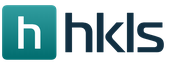Hamachi game invalid session. "Login failed: invalid session. Try restarting the game." What to do
In this article, we will try to understand why this error appears and what needs to be done to solve it.
If the error "Invalid session. Error occurred while trying to connect to the server Try to restart the game ”or“ Login error: invalid session ”, then the first thing to try is to follow the steps indicated in the error text itself, that is, restart the game. Perhaps during the connection there was some kind of failure that prevents the game from starting, and after restarting the problem the problem will be eliminated by itself. At first glance, this solution may not seem effective, but in some cases it can help in solving the problem.
Hamachi
If restarting the game did not help and the error still appears on the screen, then this does not always mean that the problem is with the game. Perhaps with the application for the network game there are difficulties.Try restarting Hamachi, after which, most likely, you will be able to create a session and connect to it.
If this also does not help and an error also appears with the text “Invalid session. Try restarting the game ”, then you can try restarting the game without closing Hamachi. Sometimes this solution can help in connecting to a network game.

It is also worth trying to completely remove Hamachi and reinstall it. Then go through the authorization process and resume trying to connect to Minecraft. The same actions should be performed by your friend, whose session you are trying to join. These actions very often solve the problem with the occurrence of an error.
Game uninstall
The next possible solution to the problem is to remove the game and then reinstall it. Given that Minecraft is an extremely unstable game, this method has the right to life. After reinstalling the game, log in and try again to create a game session or join an existing one.Also, it is worth noting that this kind of problem can occur on computers with outdated hardware. What causes this, no one knows, because Minecraft itself does not have serious system requirements, but reinstalling the game very often helps get rid of errors.
Viruses
Various types of errors can be caused by a virus or viruses infecting your computer. It's no secret that viruses can not only disrupt the functionality of applications, but also cause serious harm to data.
To rid your computer of malware, run an antivirus and conduct a thorough scan of all sections of the hard drive. If you find any dubious elements - try to cure them with antivirus. Before all these actions, you should remove the Minecraft client in advance, and install a new one after the treatment of the discovered files. After installing a new client, try connecting to the game session again. If the cause is viruses, this option will undoubtedly help you get rid of the error “Invalid session. Try restarting the game. "
Game version
Also a very important point is the version of the game itself, that is, when using different versions, players cannot connect to each other. Also, it is worth noting that the latest versions may have a sufficient number of bugs, because of which there may be a problem in connecting to the session. Thus, if you and your friend with whom you want to play have different versions of Minecraft, then the error “Invalid session. Try restarting the game. " Ideally, you should use the same version to solve this problem.Pirate version
In addition to all of the above, the error “Invalid session. Try restarting the game ”may be a pirated version of the client. The fact is that in version 1.7.5 the authorization system has changed, because of which it is impossible to play on the local network without a license. Want to play with a friend, but on a pirate? There is a way out!In the folder with the game, use the search to find the file “server.properties”, the line “online-mode \u003d true” will be located there. In it you need to correct the word true to false. These manipulations disable verification of the license agreement, which is not in pirated versions. Thus, you can get rid of the error "Invalid session. Try restarting the game ”and play with a friend on a pirate.
So, some Minecraft players are starting to complain about the message "Login failed: invalid session. Try restarting the game." Why does this problem appear? How to deal with it? And anyway, is it worth it? Let's try to understand this issue. After all, it is far from always due to some malfunctions that it is worth abandoning the entire toy as a whole. So, you still need to fight for it. But how exactly? Where to begin?
Follow the rules
Well, we decided to play Minecraft and saw an invalid session. Try to restart the game. "A very unpleasant surprise, but it is worth fighting with it. And let's start, perhaps, with the simplest scenario.
It is about following the directions in the error text. Does the game ask for a reboot? So do it. Maybe during the connection there was some kind of failure that interferes with the gameplay. And after the restart, it will disappear. And you can fully enjoy the game. The option is a little stupid, but it does have a place to be. Especially if you are working on a new computer that could not yet be infected with viruses.
Hamachi
Did not help? Then think about why it appears in the game. It's quick and easy to understand the reasons for such behavior. Nevertheless, it’s worth a fortune. Maybe the game is all right? But with the application for its network version - not really?

Perhaps you just need to reinstall or restart Hamachi. And, of course, after that go to Minecraft. Try to create and connect to the session again. Happened? Most likely, luck awaits you.
Not? Then you’ll have to think further about why a message like “Login failed: invalid session. Try restarting the game” appears. But we are not finishing work with Hamachi yet. In order to re-direct the situation in the right direction, try to completely remove and reinstall the application. Log in to it, and then try to connect to Minecraft again. Let your comrade, whose session you are trying to join, do the same. Such events very often help to fix all problems. And you can enjoy the world again
Game uninstall
The next scenario is the removal of the game with its subsequent reinstallation. It's no secret that Minecraft is a game that is notable for its instability. And for this reason, sometimes you have to remove it and reinstall it.
Saw "Login Error: Invalid Session" in Minecraft? Try the above tricks. And then, if they do not give results, delete the game. Of course, do not forget to install it again, and then go through authorization. Now what? Create your own gaming session or try to join an existing one. Surely this will help.

This kind of error often occurs on older computers. For what reasons - no one knows. But players with weak hardware are struggling with an entry error using this method. Oddly enough, it works.
Registry
The following method helps, but very rarely. And then, when you know for sure that everything is in order with the game and the operating system. If you had to deal with today's problem, you can try to clean the computer registry. For what? So it will be cleared, the functionality of some applications will be improved, and access to Minecraft will be restored.
It is best to install CCleaner. This utility is used to clean the computer registry and its optimization. Install, launch, and then mark all sections of the hard drive, browsers and removable media. On the right side of the window, click on "Analysis", then on "Cleaning". And there will be no problems.
You can restart your computer just in case. Now try to connect to the Minecraft game. "Login error: invalid session" still pops up? Then it’s worth seriously considering the problems of your computer. Indeed, in this situation, as practice shows, the game has nothing to do with it. Fix the problem in the operating system, and then try again.

Viruses
For example, you should check your computer for a variety of infections. Quite often, it is it that is capable of not only disrupting the performance of some applications, but also harming the data stored in the system.
Run the antivirus, conduct a deep scan of all sections of the hard drive. Take a look at the results. Try to cure everything. And that which did not yield to the process, delete. By the way, you should remove Minecraft in advance. And install it directly after checking the computer. Often, game files can appear as malicious or dangerous objects.
Ready? Then we reboot the computer, if we removed Minecraft - put it again, and then we resume the attempt to connect to the game session. So it’s quite easy and simple to solve the situation when the computer writes: “Login error: invalid session”.
Version
But we forgot one more, not the most frequent, but important point. also plays a role when trying to connect to sessions. For example, the last "parts" are different in that they have a lot of bugs and flaws. And for this reason, it is worth waiting for their correction.

Among other things, you and your friend, with whom you plan to play online, must have the same version of the application installed. Otherwise, it will not be possible to solve today's problem. Replace Minecraft with an older or new one (arrange with a friend). Now connect to the session and enjoy the process. The problem with the message "Login failed: invalid session. Try restarting the game" will not bother you.
Today, the game servers of the legendary Minecraft sandbox run hundreds of millions of gaming sessions daily. Unfortunately, the number of authorization and launch errors among players is also considerable. One of these problems was the error in entering Minecraft “Invalid session. Try restarting the game. " It becomes apparent that restarting does nothing. Today we will explain why this failure occurs, as well as what to do to fix an invalid session error.
Why an error occurs
This problem, by and large, is caused by the fact that from version Minecraft 1.7.10 it is impossible to play on servers without a license. Thus, developers are fighting pirates and, of course, trying to get hold of finances by increasing sales. The Bad Login error also applies to problems with a lack of a license key. But in addition to problems with the lack of a license, an error can appear in rare cases and in official versions.
Login Error "Invalid Session. Try restarting the game »
Other errors in entering Minecraft include the mismatch of the game versions with those required on the server, the need for a specific launcher (Tlauncher, MineCraft Only Launcher), or the absence of certain mods. But we will specifically analyze the declared error "Failed to login: invalid session (Try restarting your game)." There are not many solutions here, but still, those that exist work in most cases.
What to do with the "Invalid Session" error
So, the easiest way out is to buy a licensed version of the game - the way out is simple, but, of course, it will require cash costs. Another way out of the situation is to create your own local MineCraft server, where you can play with a friend over the network. Here is a fairly clear video instruction on this method.

We use the Ely.by service
You can also bypass the license by using an alternative authorization service - Ely.by. Authorization and launch through this service is quite simple. Here is an overview video:
Conclusion
Despite the fact that the error logging into Minecraft “Invalid session. Try restarting the game ”is quite common and is aimed at combating crack and pirates - the developers only caused a new wave of discontent and the development of folk bypass methods.
With the regular release of updates, Minecraft developers make important and not very updates, which often cause users to make errors. Some problems are quite simple to solve, while others will have to be completely broken. If you see a window with the message: "Login error: Invalid session (Restart launcher and game)", what should I do and how to solve the problem? We will talk about this in the article.
Causes of Login Failure
Most often, a window with this message is seen by players using software without a license. Thus, the owners of Minecraft complicate the life of the owners of pirates, making the game impossible. It is worth noting that the protection mechanism often leads to the appearance of an error for owners of official content. In particular, login problems can be seen in versions 1.12.2, 1.17.10 and higher. Of course, playing on official servers with a pirated game has become almost impossible.
Possible causes include:
- problems with mods and their incompatibility;
- errors in the game - banal bugs;
- connection problems - lost network settings.
What to do with the "Invalid session" error?
It’s worth starting with what is advised in the window: restarting the launcher and the game - there may be a failure and indeed a single one. If this did not help, but there was no problem before, then it is worth rebooting the PC - maybe the problem is in some kind of failure of the OS or network. A standard set of actions will not be superfluous, namely:

Of course, this helps in isolated cases, but certainly it will not be superfluous.
The easiest ways

More complex options
If the previous solutions were simple and effective, the following methods in fixing the “Invalid session” are more complex:
- You have the option to disable the scan on the downloaded server. To do this, find the file with the name “server.properties” in his folder, and opening it with Notepad, change the line “online-mode”, the value from “true” to “false”.
- A message appears when you try to play on the local network, which indicates an incorrect configuration. In particular, the port or IP address may be incorrect.
- For remote games on a local network, the Hamachi application is often used. It’s worth checking the settings again, trying to restart / recreate the LAN. One way or another, for remote games on LAN it is desirable to use this particular software. An important point: it is recommended in the settings of the home router to manually set the IP of the machine. This solution can be very helpful when setting up.
- Another interesting solution is to use the Ely.by service. This resource is an alternative authorization service that, roughly speaking, allows you to make a licensed version of your pirate. For a game in LAN, this is more than enough. See how to do this in the video below.
To summarize
As you can see, in Minecraft the login error "Invalid session, restart the launcher and the game" is solved in many ways, and these are only the most effective solutions. Of course, with each release of updates the number of workarounds will be reduced, but new solutions will certainly appear.