How to register VKontakte without a mobile phone?
According to the registration rules in VKontakte, it is mandatory to indicate your phone number. But what to do if there is none and you urgently need to create a page?
It turns out that there are several unpretentious ways to register on VKontakte without mobile and landline phones. BUT: looking ahead, we hasten to warn you that they do not give a 100% guarantee of success. That is, they don't always work. However, it makes sense to try them out in practice. After all, there is no mobile device. Accordingly, there are also a limited number of options for achieving the goal.
So, let's use some tricks of the Internet, so that, nevertheless, bypassing all the vicissitudes of fate, create our VKontakte page without a phone number.
Step #1: Setting Up an Internet Connection Through a VPN
Why is this needed? Next, we will use virtual phone numbers from different countries to register in VKontakte. And a VPN (ad hoc connection) instead of our real IP address, through special settings, will report to the social network the IP address of the country, the selected phone number. For example, US virtual mobile and ip address is also US. So the registration procedure will look more convincing.
Attention! If you do not understand something from this paragraph, do not despair; In practice, this "technology" looks much simpler. Just carefully follow each step of the instructions.
1. Open the Google Chrome browser. Click the menu icon and select settings.
2. Go to the "Extensions" section. At the bottom of the list of installed addons, click on the "More extensions" link.
3. Search for ZenMate.
4. In the issue, in the “ZenMate Security, Privacy…” addon block, click install.
5. After launching the extension, on the page that opens, enter any email and password (it can be simple).
6. Close the registration page. Make sure that a "shield" appears in the upper right corner (this is the ZenMate icon).
That's all! Now the real IP is hidden. Don't get too carried away thinking about disguise. Go ahead… :)
Getting a phone number...
There are a huge number of services that provide virtual phone numbers on the network and, in particular, on the Runet. To use their services, it is enough to type “virtual phone numbers” in the search engine and select what you need in the TOP of the issue.
Well, we will consider the guide on the example of the site - http://numberforsms.com/ (open it in a browser).
1. The panel on the right displays a list: number.
2. We choose Hong Kong, because the installed VPN (ZenMate) has IP addresses of this region.
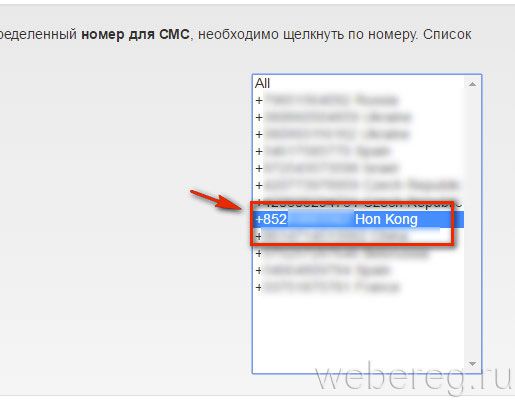
3. Click on the "Shield" icon in the browser panel at the top right.
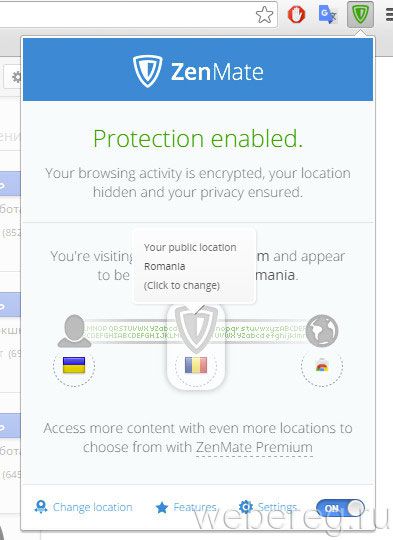
4. In the settings panel that opens, click on the flag located in the center of the connection diagram.
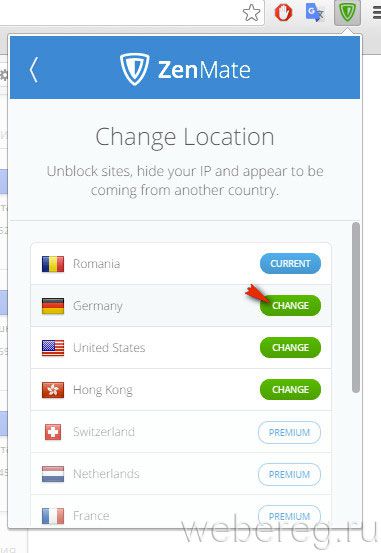
5. Select Hong Kong from the list: click on the Change button next to the flag.
Let's go to register VKontakte ...
There is a mobile number from Hong Kong, and the installed ZenMate add-on tells all sites that we are, in fact, from this region. Well, now is the time to try your luck.
2. Enter your first and last name.
3. Select "Hong Kong" from the drop-down list of the "Country" field.
4. Click the "Get Code" option to register.
"Successful" - the system accepts the phone number, a window appears for entering the verification code:
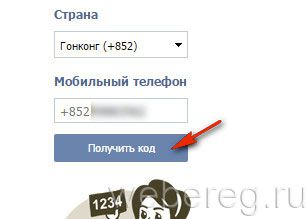
- again go to the site http://numberforsms.com/;
- refresh the page (press "F5");
- click on the selected number;
- wait, a code should appear in the adjacent field;
- copy it, go to the VKontakte page and enter it in the "Confirmation code" field;
- click "Submit code"; the account is actually registered.
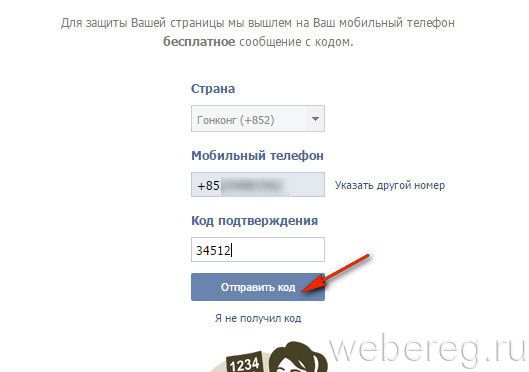
"Locked, registration unavailable"- the system does not accept the number; when trying to register, a message appears stating that it is blocked or has already been used during registration by another user:
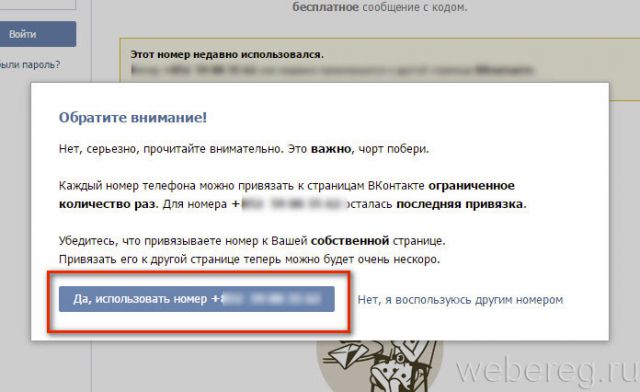
- close the VK page;
- clear cookies and browser cache: press "CTRL + SHIFT + DEL" together;
- try changing/disconnecting the VPN connection (the on/off button in the ZenMate panel) and using a different number (that is, repeat the registration procedure).
Use other services to search for an "uncovered" phone number. Do not forget to indicate the country to which the number belongs in the registration form of the social network.
For example, to get a Russian number, you can use the service - http://onlinesim.ru/
1. Open its main page.
2. Click the number in the left panel and click Select.
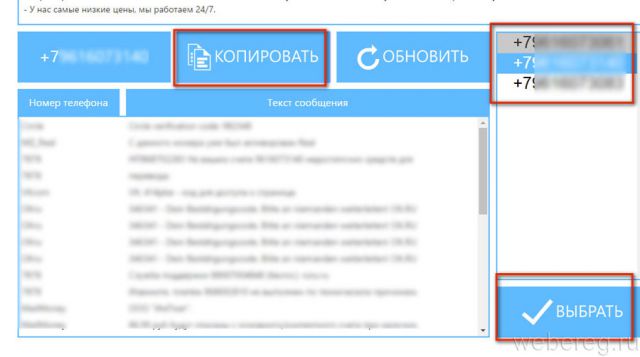
3. In the horizontal menu, click "Copy".
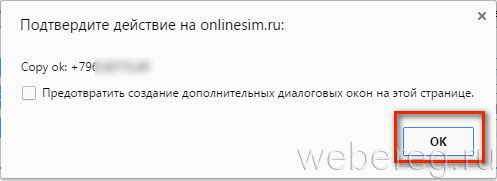
4. Click "OK" in the additional window.
5. Paste the copied number into the field of the Vkontakte registration form (delete the international code; it is added automatically).
Successful registration of VKontakte!
