How to recover a password in VK via mail?
In recent years, social networks have become very popular. Unfortunately, users sometimes have to deal with small problems. Today we will tell you where to contact a person who forgot his Vkontakte password? What if you want to recover data using email or phone number? We will answer these questions in detail in this article.
Restoring access to the page
First of all, calm down and answer the following questions:
- Perhaps instead of English letters you are typing Russian?
- Did you turn on the CAPS-lock button while typing your password?
Just in case, type the necessary letters and numbers in a text editor, then copy them and transfer them to the “Password” column. If these steps do not help, then carefully read the information below. Here we will describe how to remember the password from VK.
How to recover your password
To get started, open the site page and carefully study the login form. Here you will need to enter your phone or email number, as well as a password. Under the form you will see the button "I do not remember the password" - you should click on it.
So, how to recover a password in VK:
- After clicking the button, you will be redirected to a page where a window will open.
- In the empty field, enter your phone number, email address or login under which you were registered.
- Click "Next".
How to recover a password in VK via mail? If you want to receive a recovery code with a letter, then write an e-mail instead of a phone number. After that, the system will inform you that the letter has been sent to the specified address. Next, you will need to enter your mail and find a message from technical support. Follow the link and come up with a new code from Latin letters and numbers.
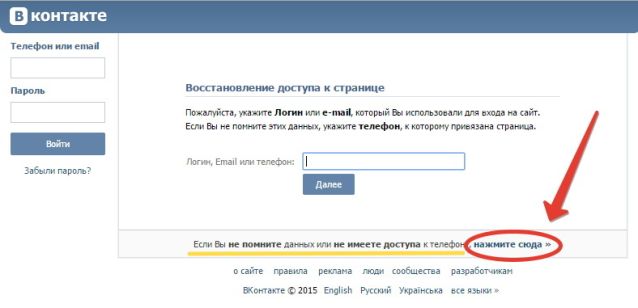
We told you how to recover a password in a contact via mail. However, you can do it in another way:
- The system will prompt you to enter the last name shown on the page.
- After that, you need to confirm that the system has found the desired profile or go back.
- The final step will be to enter the code that will come to your phone in the form of SMS in an empty column.
Come up with a new number or letter code, write it down and repeat it to check the spelling.
Tip: if you do not remember any data, then contact the technical support of the social network for help.
Sometimes, in order to prove the authenticity of the person, you have to take a photo with a passport in your hands and send it to the administrator.
