How to make and delete a discussion in a group in VK
Hello, friends! I think you have noticed that administrators or subscribers create discussions in various groups or public pages, in which other people then take part. So, if you also have your own community, or maybe you were chosen as the administrator of the group, then you should learn more about them. After all, they help to attract new subscribers: people share their experience, ask questions, and so on, and increase user activity.
In this article, we will look at how to create new discussions in your group, pin one of them to the top of the list, edit the title or the text itself, close or delete those that are no longer relevant.
If you sell any product or provide various services, then it will help to attract new customers. You can read the detailed article by clicking on the link.
Adding
In order to add a new discussion in your Vkontakte group from a computer or laptop, log into your account and open the community's main page. Under the main information and the block with photos there is a button "Add discussion ...". - click on it.
If you do not have such a field, then go to "Community Management" and go to the menu on the right to the "Sections" tab. See that discussions are not "Off". Instead, select either "Open" (all members of the group can create) or "Restricted" (only editors and community administrators create them).
If you want it to be added not on your behalf, but "on behalf of the community", check the appropriate box. Click Create Theme.
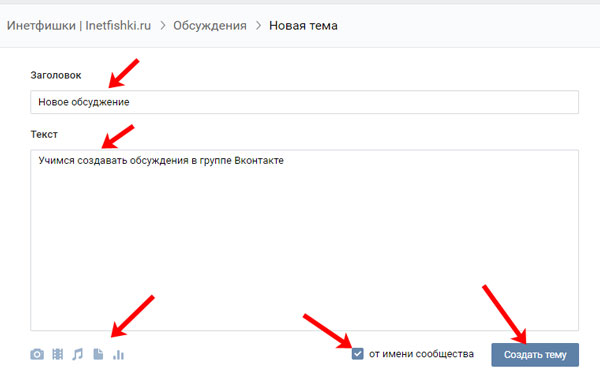
A new discussion will be added to the community.
If you want to edit the text in the group, then open the entire list with discussions and hover over the desired one. A pencil and a cross will appear at the top right. Click on the pencil to change the text.
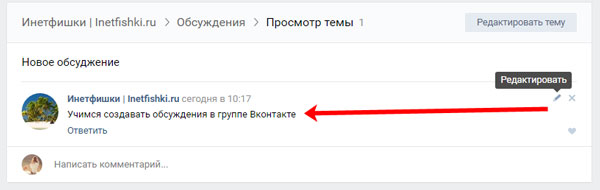
This is what the list looks like on the main page of the group. As you can see, I have 4 of them, but only 3 are visible. You can also sort them by update date and creation date.
If you want a certain one to always be displayed at the top of the list, regardless of dates, you can pin the discussion on the main page of the Vkontakte group.
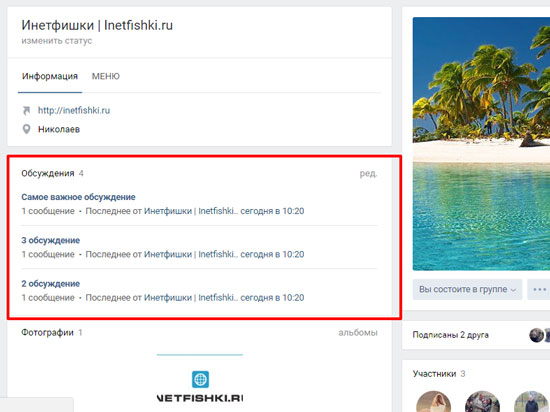
To do this, open the entire list and find what you need. Then click on it.
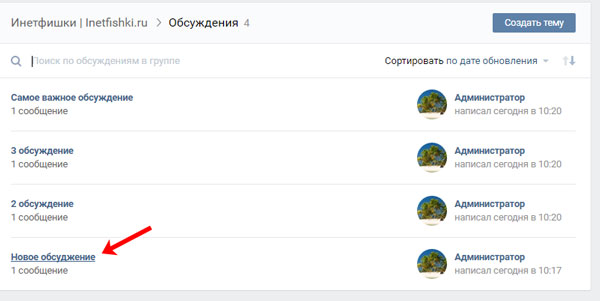
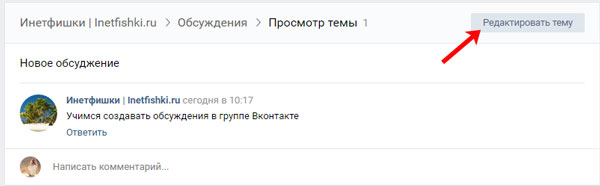
A window like this will appear. In it, check the box "Pin topic" and click "Save".
Here you can also change the title and add a poll to it.
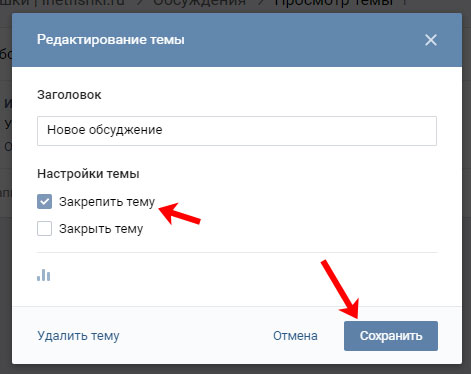
Now the pinned discussion will always be displayed at the top of the entire list on the main page.
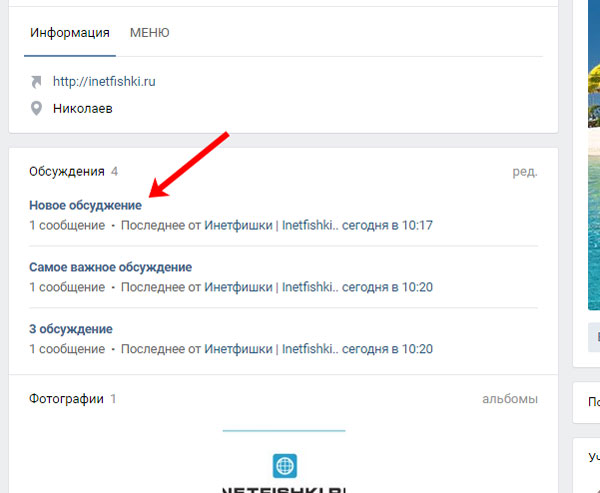
If you have a group, then the discussion block is located above the news, if it is a public page, then it is placed on the right.
If you are interested in moving this block to the right side under the group avatar and its members, then do the following. Click the edit button above the list.
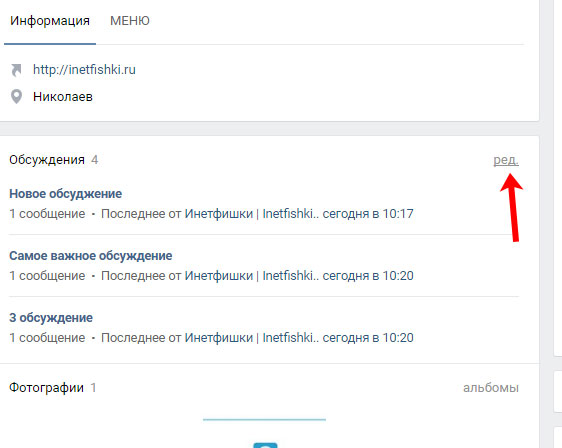
In the next window, uncheck the "Discussion block above group news" box and click "Save".
You can also choose the number of topics that will be displayed on the page and the sorting type.
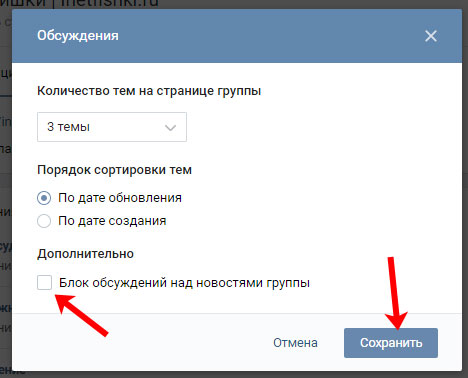
Now they are displayed in a group on the right side.
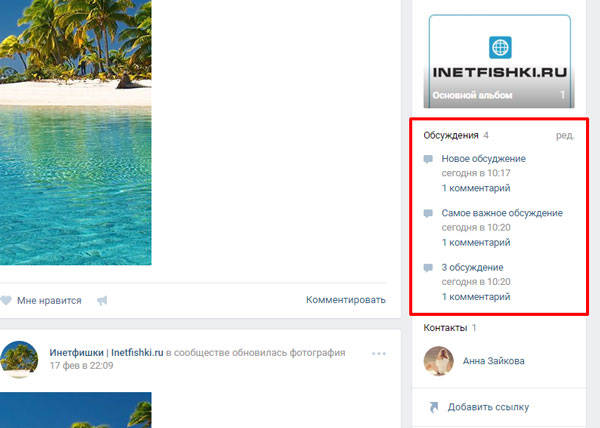
If you need to return everything back and the question arises, how to make discussions on top so that they are displayed in front of the news feed, then, as it was written above, click on the “edit” button. and check the "Discussion block above group news" box.
How to remove
You can create discussions on various topics, and if you see that users do not participate in any, then you can safely remove them from the list.
To do this, open the list and click on the one you want to remove from the list.
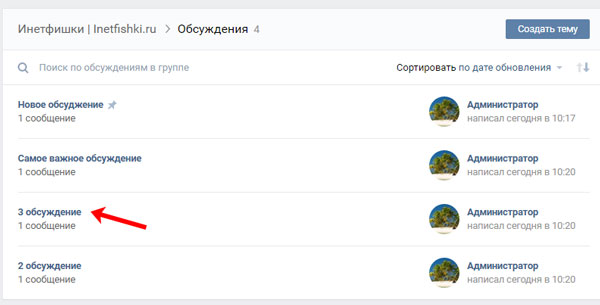
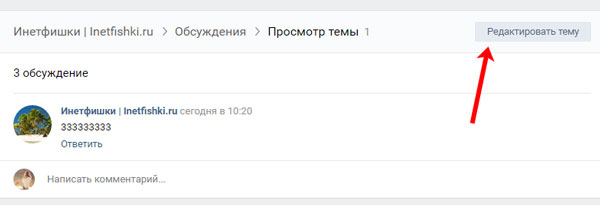
In the next window, click on the Delete Theme button. A window will appear in which you need to confirm the deletion of the selected discussion.
If you don't want to remove the discussion from the list, but you no longer want subscribers to leave their comments there, then you can "Close Topic". In this case, it will be impossible to add a comment, but it will be possible to read all the discussion entries.
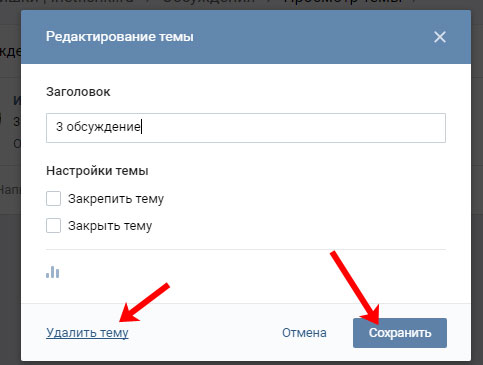
In the group's discussion list, a pin will be displayed opposite the one that is pinned, and if it is closed, a padlock will be displayed.
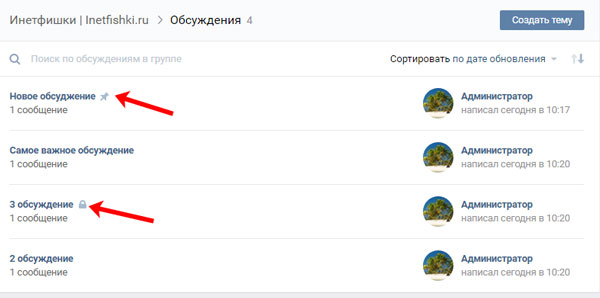
How to do from phone
If you access Vkontakte from your phone or tablet through an installed mobile application, then creating a discussion in a group, provided that you don’t have one there, will not work.
To do this, you can try to go to VK through a browser using the mobile version of the site. Then create at least one. Or you can create a discussion from a computer, as described in the first paragraph.
