Install telegram for free and in Russian
You can download and install Telegram messenger absolutely free of charge and immediately in Russian right now. But there are a number of features of installing Telegram, which we will talk about today!
By itself, the process of installing and registering in the application does not take much time and in the vast majority of cases goes without any difficulties. Let's take a look at the installation process in detail.
First of all, you need to decide on the device on which you want to use the messenger.
We have prepared for you a detailed review of software with any operating system!
Telegram messenger - install in a minute
Earlier, you may have heard that the installation of the Telegram program, as well as the registration process, are not in Russian. Recently, however, things have been a little different. With one of the latest software updates for mobile devices, the Russian language has appeared, which is available by default. This allows you to complete the Telegram installation process with much greater comfort.
And by itself, the process of installing Telegrams in Russian on mobile devices takes place automatically and is always free, and we will consider the process in more detail.
On Android
- Download the file using the button above. Open the page through Google Play and click the "Install Telegram" button:
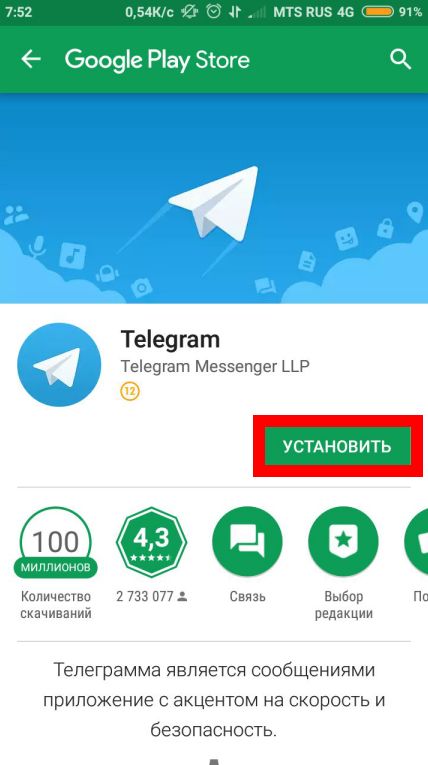
- After that, it will be installed automatically and the "Open" button will appear:
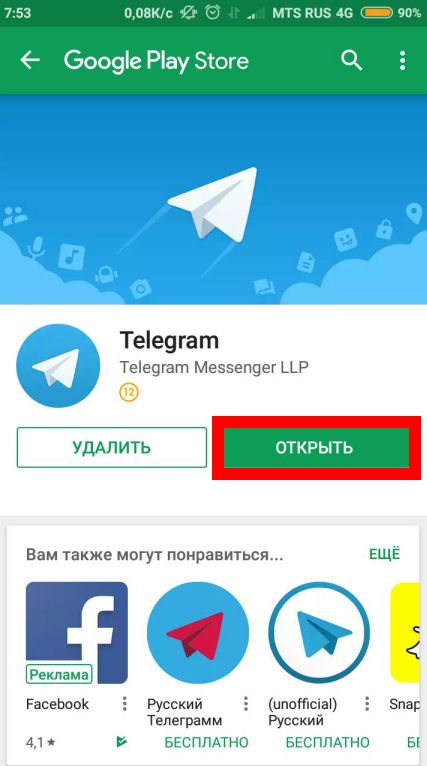
- The start page will open, on which select "Continue in Russian" if you want the application to be immediately Russified:
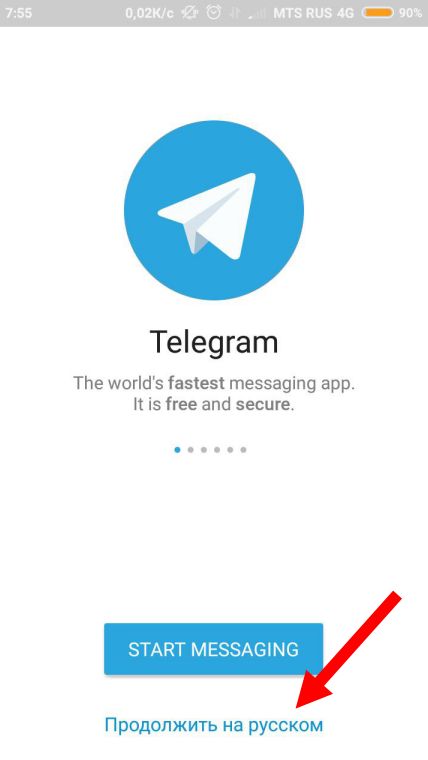
On IOS, you will also need to press such a button, but on Windows Phone you don’t need to press anything, since the system itself will determine your location and offer the desired language, in our case, Russian.
- Allow the messenger to make calls and send messages for smooth communication:
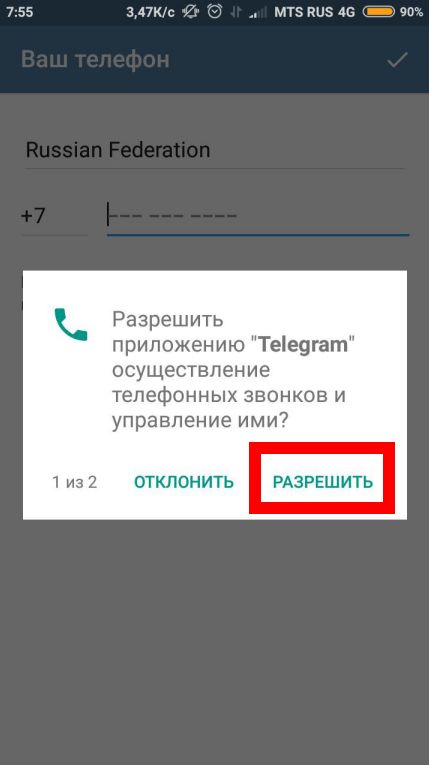
- The installation is completed and the standard login procedure (or registration, depending on whether you have used the messenger before) follows.
For OS from Google, there is also the possibility of a file. This option is ideal for devices that did not initially have branded services pre-installed, which include the application store.
For more information on how to download and connect Telegram in Russian for free on a smartphone with different operating systems, see the articles:
- and iPad on IOS;
How to install Telegram on a Computer or laptop
- Confirm or change the location of the messenger and click "Next" ("Next"):
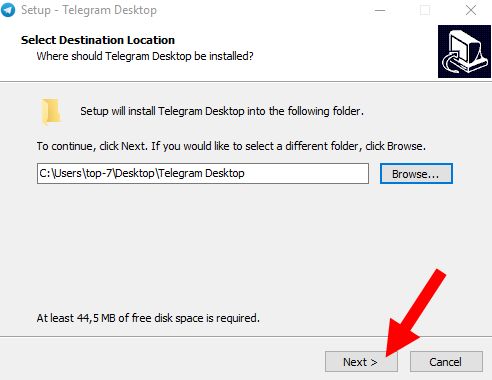
- Click "Next" again to confirm the settings:
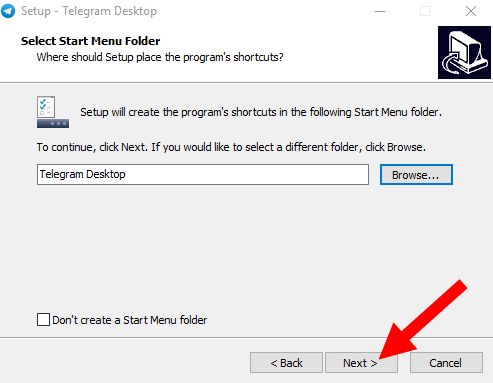
- Create a desktop shortcut by checking the box:
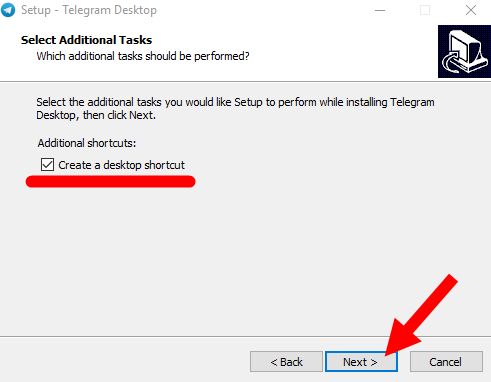
- Click on "Install":
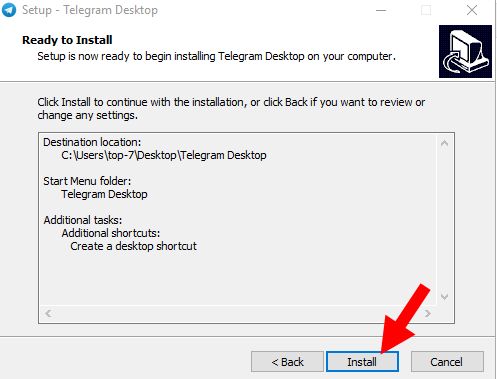
- When installation is complete, click on "Finish":
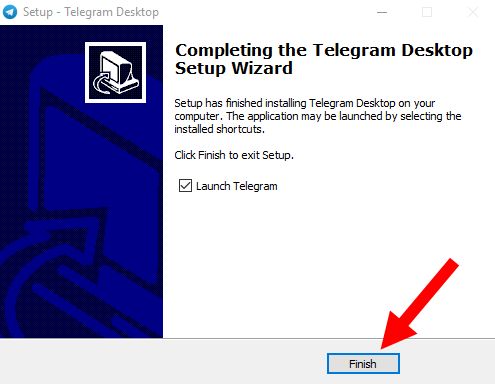
The download and installation of the messenger is completed and you can continue communication on the computer. It remains only to implement.
Read more about how to download a messenger in Russian for free on a computer with different operating systems, read the articles:
- computers and laptops;
- devices from Apple;
The completion of the above process on any device follows one algorithm:
- Enter the phone number from which you will use the messenger;
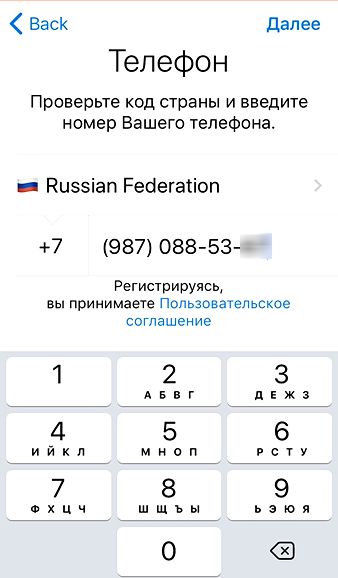
- Enter the code that will come to the number you specified.
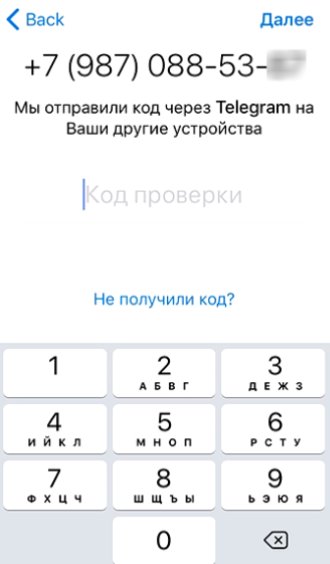
It is worth noting that if there is an installed Telegram on other devices with the specified phone number, such a code will first of all come there. And by SMS it comes a little later, so you need to wait a bit or click on the link under the input field: "Is the code not coming?".
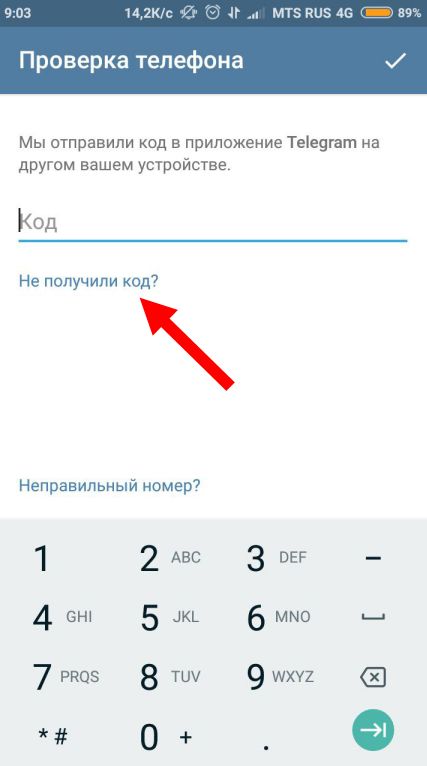
However, there are also situations when it is impossible to download Telegram to a smartphone, and it is hardly convenient to take a computer with you every day.
In this case, you need to pay attention to the stated requirements of the messenger for mobile systems:
- 25 MB of free disk space;
- Android 4.1 and above;
- iOS 6.0 and above.
There are no restrictions. The program will run even on very weak computers.
If these requirements are not met, the web version of Telegram will come to the rescue, which is also free and will allow you to access the messenger from any device that supports the Internet and, again, for free.
telegram web
As a rule, this method is very useful for smartphone users with low RAM and for those who use Telegram from other devices and cannot download the messenger on each of them.
To enter the browser version of the messenger, follow a simple algorithm:
- Go to web.telegram.org.ru or click the button below:
It is worth considering that when entering a page, you need to be extremely careful, because there are too many fake pages on the network that collect information about the user.
- A standard window will open with a field where you need to enter your phone number:
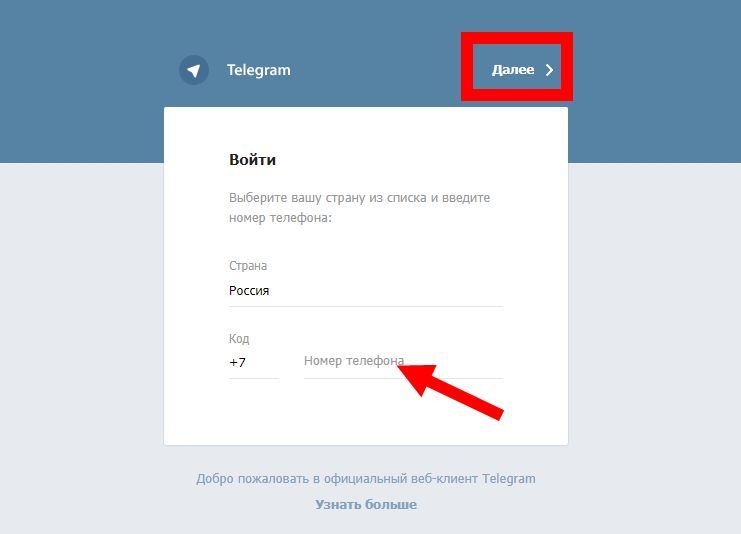
- And a window with a one-time code entry field:
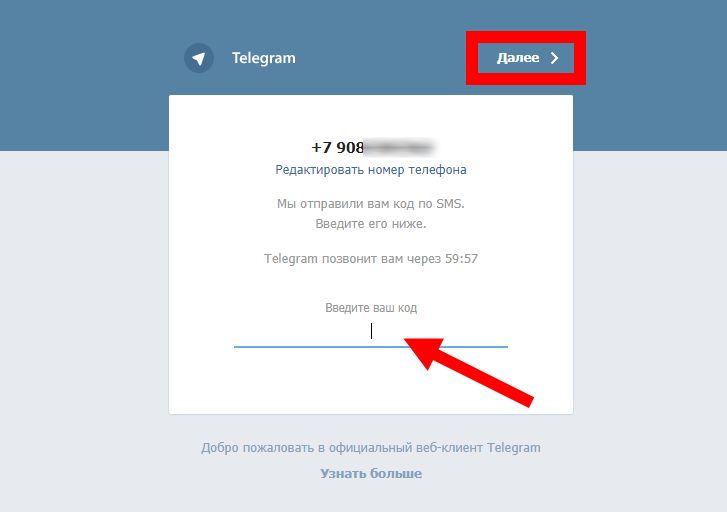
- Ready! Chat without downloading an app to your smartphone or computer.
However, it is worth remembering that it is impossible to register in this version, it is only possible to log in.
Did you notice that all commands are in Russian? This is one of the advantages of the online version - no translation into Russian is required.
As you can see, the Telegram installation process is very simple, and thanks to our instructions, you can easily handle it! If you still have questions, then you can safely ask them in the comments to this article!
