Telegram in Russian: how to properly Russify Telegram
In October 2017, a new messenger update was released that supports the Telegram application in Russian. This version of the program is not suitable for all devices, so the question of Russification of the service remains open.
Download and install
During the installation of a new version of the program on the computer, the system prompts you to select a language. For the regions of the post-Soviet space, the default is "Russian". There are also the following options:
Note that in this case, the selection only affects the installation process. Not relevant for mobile devices, since Telegram in Russian is installed there automatically.
Just in case, we apply the Russifier if there is no choice of language.
How to translate the new version of the program into Russian
By default, the messenger uses English, Russian Telegram appeared only in 2017. Immediately after installation, the following start window will appear: 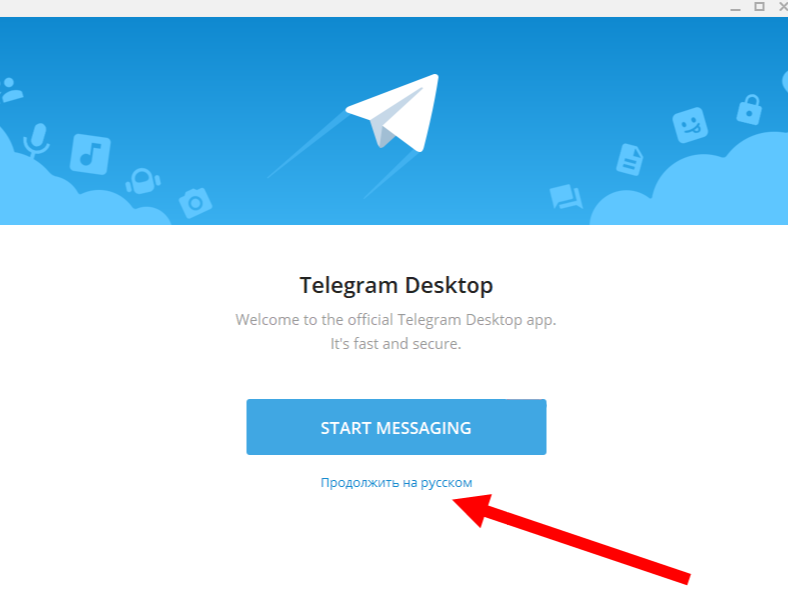
To translate the program menu, you must press the button "Continue in Russian". Relevant for both computers and mobile devices. If the user has not changed the language in the start window, he has two options:
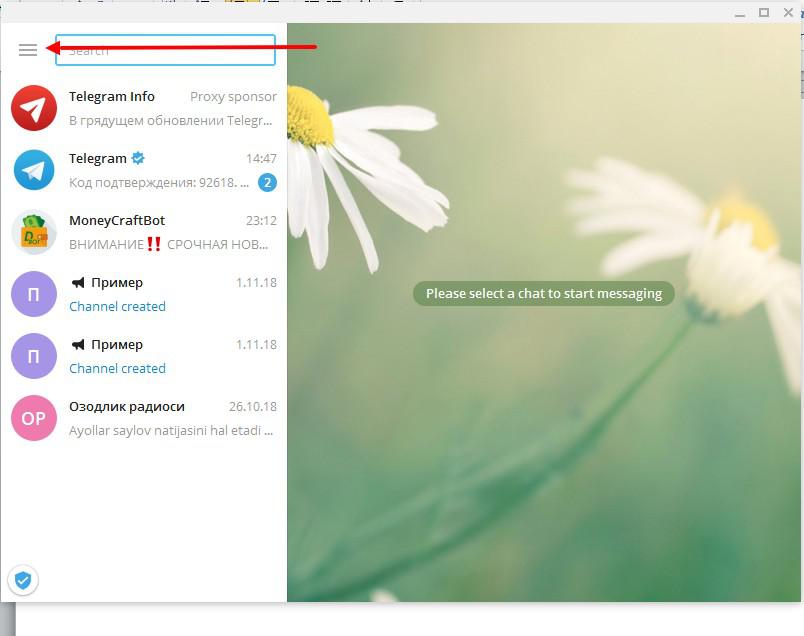
- Select item "Setting".
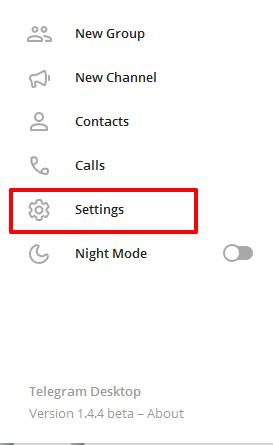
- Select the section "Language".
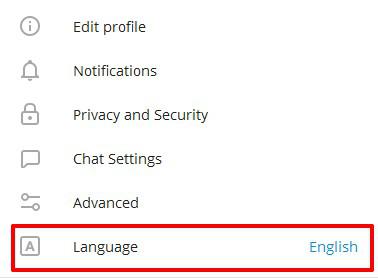
- Select Russian and click OK.
In addition to Russian, there are the following options:
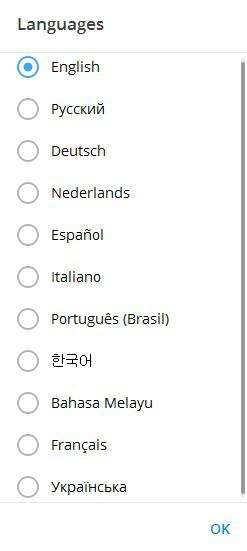
This method of changing the language can be used both for applications on mobile devices and for the desktop version of the program.
Russification
How to make the Russian language in the Telegram if it is not in the standard settings? We need Russification of the program. This applies to all updates released before October 2017. To implement the language, you need to download the file - crack and make the Telegram settings in Russian. There are 2 ways to download the desired file:
- On our website.
- Through an automatic bot directly in the messenger.
How to Russify a program on a computer
The user needs:
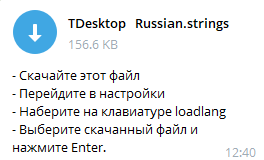
- Download Russifier.
- The system will warn you that the program must be restarted in order to make changes. We press "OK".
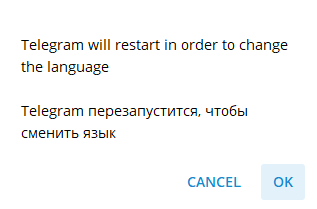
Within a few seconds, the messenger restarts and opens in Russian.
If for some reason Telegram did not change the language, you need to choose Russian yourself. For this:
How to Russify the application on the phone
How to Russify Telegram on the phone? The easiest way is to use the capabilities of special automatic bots. Among these are @telerobot and @ruslangbot . To change the language, you need:
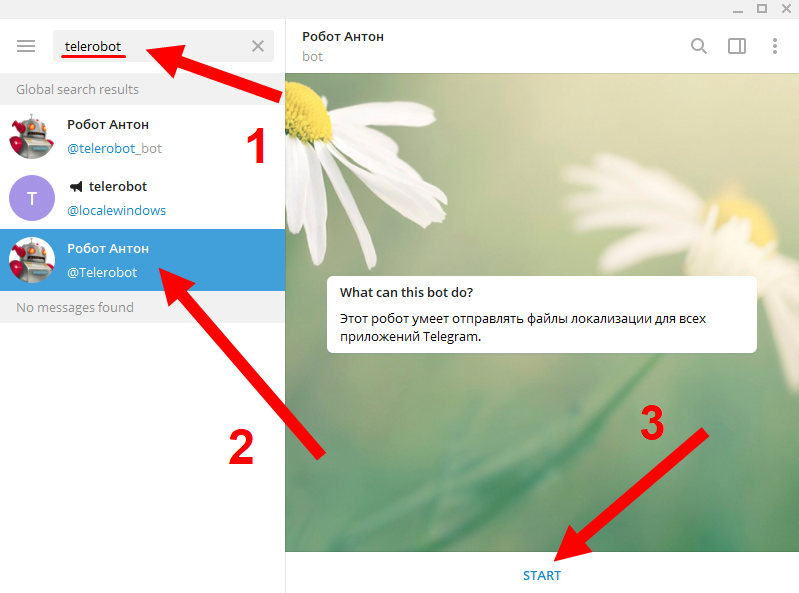
How to Russify Telegram after downloading the desired file? Necessary:
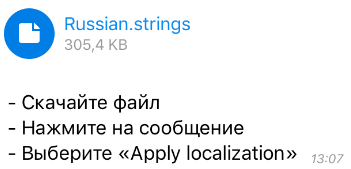
Phones with Windows Phone operating base do not allow manual Russification. The only way to set the desired language is to update the application to a later version. The same method can be used for all other devices (provided that the installed operating system supports new versions of Telegrams in Russian).
Web version
In addition to official programs and applications, there is a Web version of Telegram ru in Russian. Available via link . You can log into your account from any device that has a browser and Internet access. All basic functions are available: communication, support for bots, deleting messages, etc. The main disadvantages are the lack of the “Calls” function and the lack of the “Hidden Chat” function. To enter your personal account, you must also indicate the mobile phone number to which the page is linked, and enter the code received in the SMS message in the designated field.
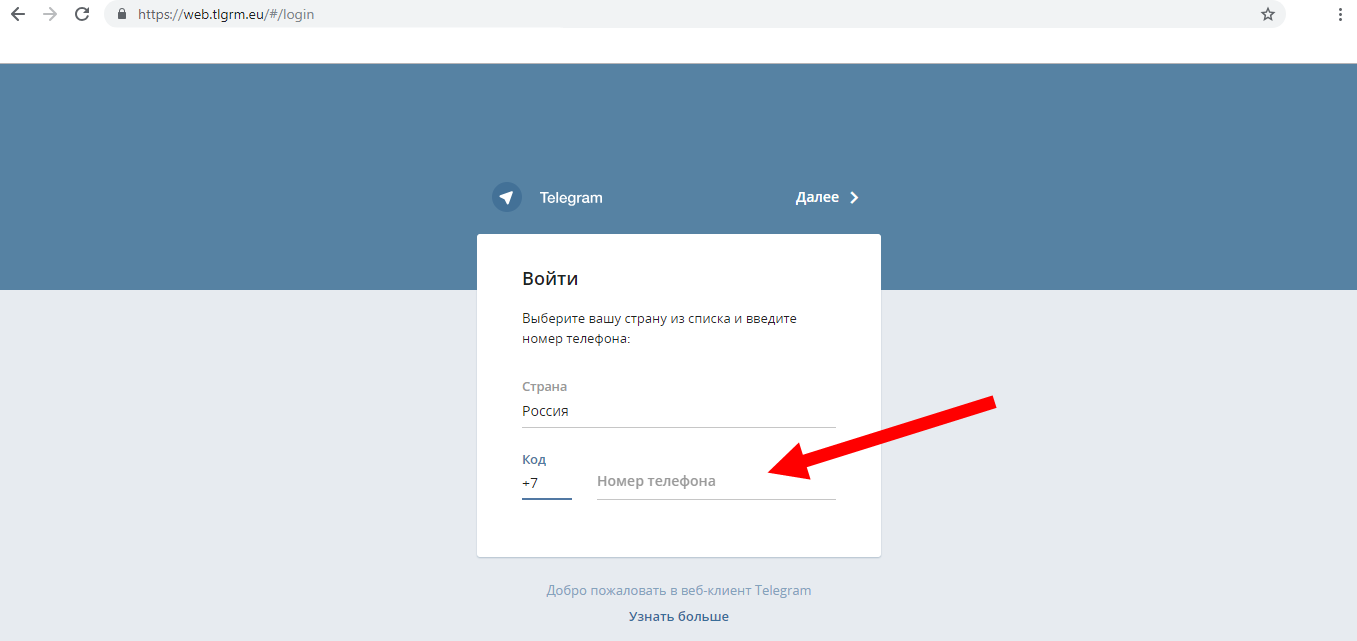
Security
Provided that the Russification file is downloaded from reliable sources (listed above), the user does not risk anything. The cracker itself is absolutely harmless. At the same time, it is not recommended to download from unreliable and unverified sources. There is a risk of downloading virus, malware to your device.
