How to Russify Telegram on a computer: Russian language for Telegram on PC
How to Russify Telegram on a computer with any of the available operating systems. This is what we will talk about today and in a couple of minutes you will be able to Russify Telegram on any PC!
Options
After downloading and installing the application on a PC, the user will find that the menus and commands of the messenger are described in English.
There are 2 main ways to make a Telegram on a computer in Russian:
In addition, you can always:
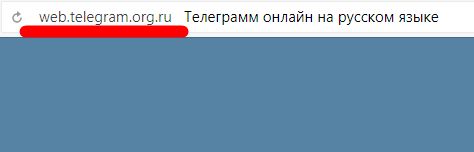
This is the most risky way - installed dubious utilities can not only contain viruses, but also collect personal data.
- on iMac and Macbook
Translation instructions
Regardless of the operating system installed on your device, the option is to make the Russian language the same in Telegram on a computer (PC). You need to apply a special localization file. The only question is how to get it.
The most convenient and fastest way is to download the official Russification file using the button located at the beginning of this article.
The algorithm for further actions is quite simple:
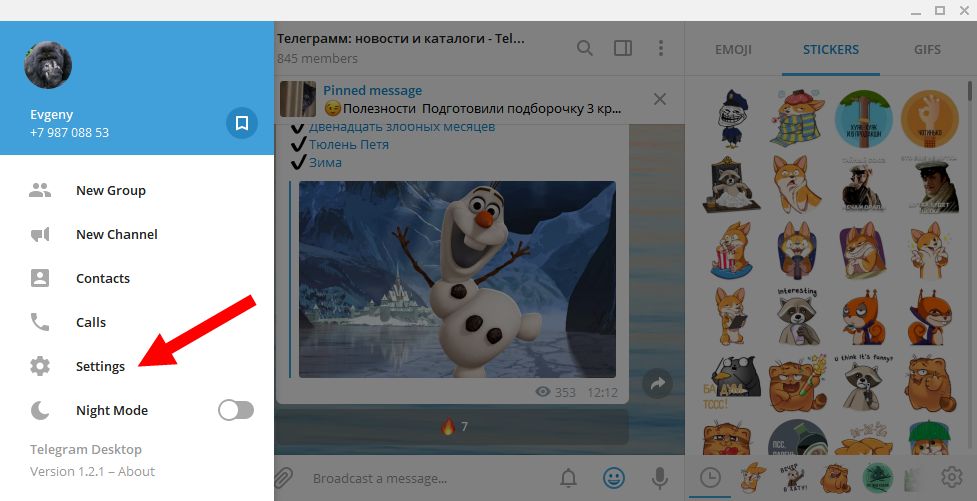
An alternative option for installing Telegram Russification on a PC is to launch and use special bots that will tell you how to install the Russian language on Telegram on a computer.
The most popular among them are:
- @ruslangbot
- @telerobot
They are used in the following way:
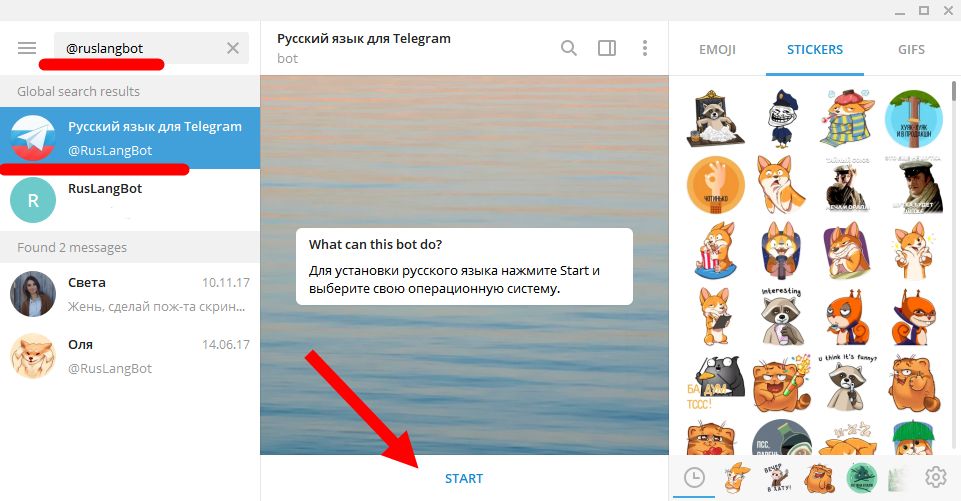
Further steps are similar to the instructions above.
Why localization is not complete
After the messenger is Russified, some commands may remain in English, for example, the “about me” section is called “bio”. Now everyone can contribute and help make the service completely in Russian.
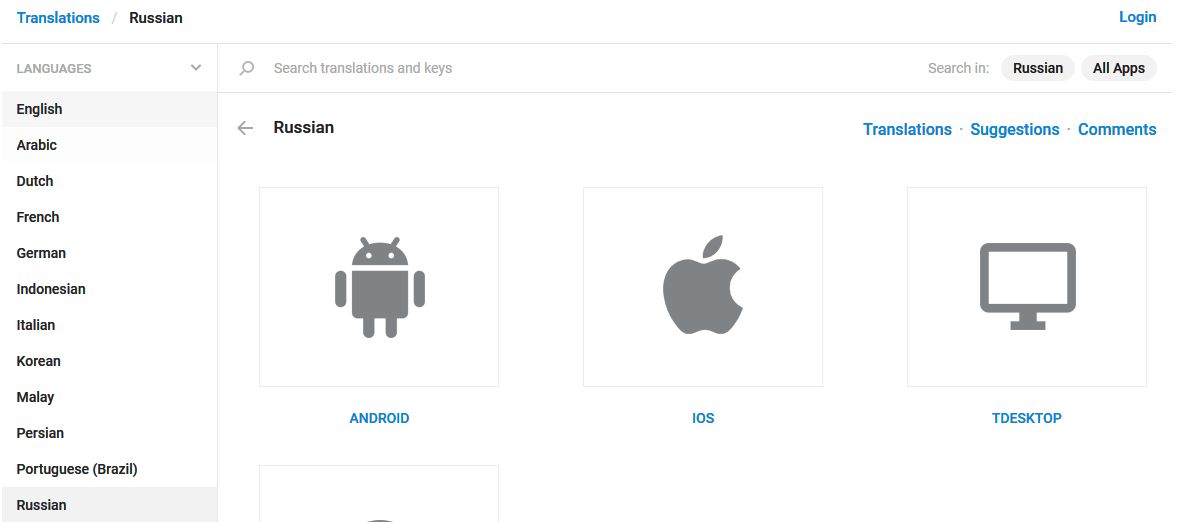
To do this, go to the site translations.telegram.org and log in. Select the language, platform, section and team for which you want to offer translation. You can also offer your own versions for already translated commands and vote for options proposed by others. After approval by the administrators, the translation will automatically be added to the update.
Today we figured out in detail the question of how to Russify or any other operating system! If you still have questions like this, feel free to ask them in the comments to this article!
