How to learn fast typing on the keyboard
Every Internet user at least once wondered: how to learn how to quickly type on the keyboard? There are a huge number of special online services with simulators that help you quickly and efficiently learn this craft. That's just one software simulator will not be enough. It is necessary to follow certain rules and tips to achieve a positive result.
Before you start training, you need to understand their essence. Many naively believe that if you practice a lot, while not observing the minimum set standards, then over time this skill will appear. Unfortunately, this is not so. It is necessary not only to use simulators, but also to do it correctly.
First, it is worth learning that all ten fingers must be used to type correctly on the keyboard. Those who use only two indexes will never succeed.
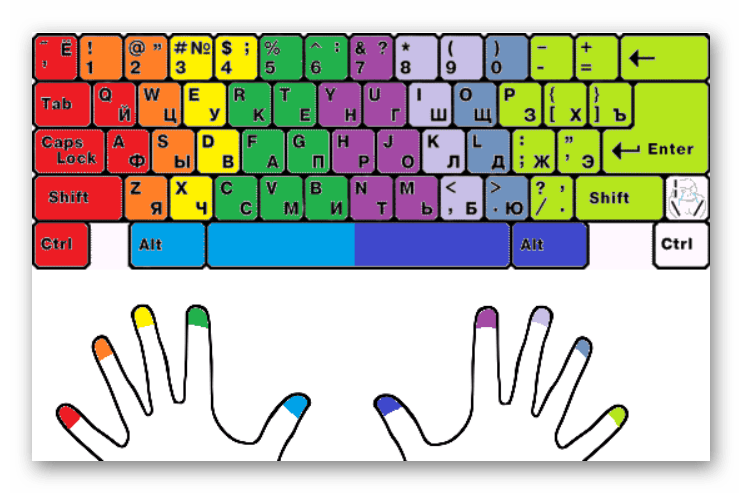
This picture shows the correct diagram showing the binding of keys to certain fingers of a person. This principle should be learned and, if necessary, printed out for constant repetition. You should also remember the main rule: never make mistakes in this scheme and always print correctly. If you learn this well, then learning will accelerate at times.
Do not be surprised that with such a set, your usual typing speed will drop dramatically. This is quite normal and obvious. At first, you will have to train hard in this direction, not paying attention to the speed of recruitment. However, it will gradually increase.
Proper posture in front of a computer
It may seem strange, but this aspect is also important. Firstly, if you follow the rules of sitting in front of the computer, you will take care of your health, which is only a plus. Secondly, with the right fit, typing will only become more convenient and practical, this can be easily verified by your own example.

Blind printing
Indeed, typing blindly, that is, without looking at the keyboard, is very important when typing. However, this is not possible in the early stages of learning. In any case, you will have to constantly look at the keyboard until the location of all the keys takes root in muscle memory. Therefore, in the first steps, you should not try to look at the monitor, and not at the keyboard. So the process will only slow down.
Rhythm and technique
Most likely, you will develop your own rhythm and typing technique on your own over time. Just try to do everything in one rhythm, without sudden accelerations and decelerations.

It is equally important to press the keys correctly. It should be light tapping without keeping your fingers on them.
simulators
Of course, special software typing simulators enhance the effect of learning in practice, but sometimes you can do without them. The fact is that most of these services are designed to hone the printing of complex designs in order to quickly learn how to work with all fingers.

However, if you do not have time for constant training on simulators, you can do without them. The main thing is any practice, print any text and the skill will improve on its own.
Popular practice programs
If you do not have any practice in typing on the keyboard, then we recommend that you pay attention to. If you already have experience, then programs and are more suitable, their main feature is the adjustment of algorithms to the user, so that training is better. Suitable for school or other group activities, because it has a teacher mode in which you can create and edit lessons. For children who need motivation for learning, a children's simulator is suitable.
