How to learn to type quickly without looking at the keyboard
What is the "touch typing method" and what is it eaten with? This is the process of typing text on a computer without the user shifting their gaze from the screen to the letters on the keyboard.
This method will be useful not only for people who write a lot, but also for ordinary users who, for example, use social networks and search queries. And this is exactly about you, right?
What are the advantages
For the first group of people, the touch typing method has a significant advantage - you can type two or three times more, since you will not waste time looking for the letters you need.
The second group will not have to worry about their health - this method will perfectly save your eyes from unnecessary stress. Since laptop/PC screens are usually higher and farther than the keyboard, the eyes constantly have to refocus, and as a result, they are overloaded and get tired faster.
And one more important point for absolutely all people using computers is posture. The correct position of the body when working at the computer: straightened shoulders, neck slightly reclined back, back straight. When we type incorrectly, the body strives to bend closer to the keyboard, hunch over, and every day it approaches scoliosis more and more.
Negative aftertaste
The disadvantage of learning this method is that you need to properly rein in your nerves. When you first start learning, your eyes drop to the keyboard of their own accord, and this is terribly annoying. And more mistakes. At first they will be at every turn.
But this is just a negative aftertaste, not even a sediment. And the aftertaste will quickly pass when the first results appear. The main thing is to be patient and remember that Rome was not built in one day.

Qwerty
In this article, I will tell you about touch typing methods on the qwerty keyboard, as it is the most common in the world (99.9%). But, if you are that lucky 0.1% who is chosen from above to type on a different type of keyboard - do not despair. There are other ways to learn online.
Usually, all touch typing methods on a qwerty keyboard come down to two.

Keyboard trainers
Using them, very often you do not reach the end of the “training” due to nervousness and slight rage from the fact that you still either make mistakes or peep. This method is good for people with "steel" nerves. If you are just that lucky, then I suggest taking a look at a few proven simulators.
They all work pretty much the same way, so just pick the one you like best.
- All 10 are quite nice and easy to use, free.
- Clavarog - simple, no frills, free.
- Stamina - positions itself as a trainer for the older generation, but in fact it is also suitable for the younger ones, it's free.
- "Solo on the keyboard" - beautifully designed, enough humor, but paid. 600 r. for one language. Although, with a great desire, you can also find it in a free version (Say-Hi in no way agitates for Internet piracy, an alternative option is offered for those who REALLY want to).
- Virtuoso - is rightfully considered the most strict and tough teacher in teaching touch typing. In order to move on to the next task, you need to do the current one very well. Free, can be found on the Internet.
Sticky letters on the keyboard
This method is more suitable for those who are already more or less accustomed to the arrangement of letters on the keyboard, but out of habit constantly lower their eyes to peek just in case.
It is quite light and simple - stick the letters of the keyboard with opaque adhesive material (duct tape, adhesive tape, etc.) and use your memory at the motor level. Simply put: relax, and your hands will do everything for you. But, once again, this method is for those who have good typing skills on the keyboard.

One more way
There is another way, less popular. You need to print and put a diagram next to the keyboard, which shows which finger is responsible for which zone.
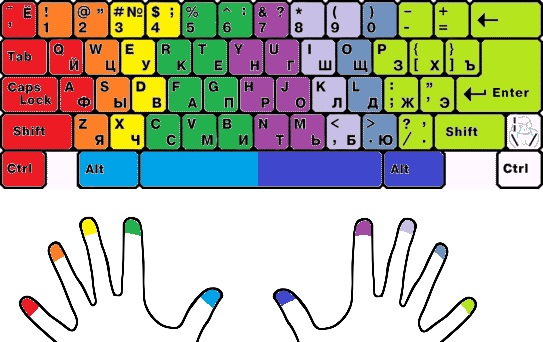
Pluses in this method: you can peep, you do not need to specifically memorize this scheme or others and spend time on different exercises.
It works through the same fine motor skills, memory, and through the ability of the brain to develop skills. If you really control the movements of your fingers and adhere to the zones indicated for them on the keyboard - within a month or two of daily use of this technique, this skill will be fixed, and you will touch-type without any problems.

And, of course, if you start to get too nervous, feel a headache and / or pain in the eyes, this means that the body is overworked. Be sure to take a break, and if possible, try to continue the next day.
Good luck, dear readers!
