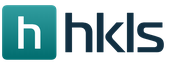The general test server tanks are 9.19. Test the new engine
Not so long ago, a new update was released for the World of Tanks game, which they dubbed the next nerf pt-sau. The new patch 0.9.2, in addition to the nerf of certain top-end cars, has brought a significant amount of changes to the game. On the test server, as always, there was a line of people eager to test the new update. If you are a beginner, then you probably thought about how to play on the World of Tanks test server. Anyway, what is a test server and how does it differ from ordinary RU servers?
Perhaps it’s worth starting with the fact that the Common Test 1/2 test servers only work when testing new patches. Thanks to open testing, Wargaming collects patch data, errors, bugs and finalizes the update. Thus, during the testing of a new update, test servers can be restarted several times.
To play on the test server, you must have a pre-registered account. As a matter of fact, if you had never played World of Tanks before starting the test, then you won’t be able to play on the test server. A month before the test, a base cut is done. Thus, when you enter the game on the Common_Test server, you will have tanks in the hangar at the time of the base cutoff. If you changed the password, you will have to use the pass that you had before.

But why is everyone so eager to get to the test server? Firstly, in addition to acquaintance with the innovations, the player can play on any technique, since when entering the test server, in addition to his funds on the account (gold / silver), they are additionally allocated: 20 thousand gold, 100 million free experience and 100 million silver. Any player will envy such a supply of currency. Alas, all achievements and “money” are not transferred to ordinary servers.

Thanks to gold, players can buy any premium tank and play on it. True, 20 thousand gold will not give you the opportunity to buy two level 8 premium tanks at once. But experienced players have already “cut through” this situation. Many of them have a special second account for tests. It is from him that they prefer to play on test servers. And if there is not enough gold for premtank, then they switch to the main account. A huge amount of experience and credits allows you to open any branch of interest and buy any top tank. After playing several battles on a tank of level 10, the player can decide whether to download this branch to him or not.
However, the test attracts not only players who want to play on new combat vehicles, but also players who like to shoot gold. After all, the test gives out 20,000 gold, which is enough to buy gold shells for hundreds of battles.
As a rule, the company indicates the time of database cutoff so that players who have changed passwords can get to the server, as well as the approximate time the server stops. You can find out in advance about the launch of the test from the corresponding section of the official website - http://worldoftanks.ru/en/news/pc-browser/1/.
To begin testing, you should download a special installer called WoT_internet_install_ct.exe from the section http://worldoftanks.ru/ru/update and run it. The volume of the installer is small - 4.5 Mb. But after launching the launcher, the game will start downloading, and this is at least 8.5 gigabytes. In this regard, before downloading and running the installer, free up space on the local disk.
After installing the test client, just run it, enter your data and play. Playing on a test is no different from playing on regular servers. Well, the answer to the question of how to play on the WoT test server is received.
Read the news more often, watch the official KTTS program and get ready for the new test.
The Common Test client server has a test version of your Wargaming account, meaning that all the vehicles purchased and the research that you have completed will be the same. But don "t forget these key points:
- Though your login details are the same, your test account is still completely separate from your normal account. Achievements and research that you complete on the test client will not be carried over to your normal play account
- Real money transactions are not possible on the test server and payments will not be accepted
- All test accounts will receive a one-time payment of:
- 100,000,000
- 100,000,000
- 20,000
- Depending on the aims of the test, Credits and Experience rates may not be increased
The test server is subject to the same EULA and general rules as the World of Tanks game server. This means that you still need to play nice, or you will be subject to the same consequences as on the regular, "production" game servers.
Getting started
Installing and playing in the Common Test is virtually the same as installing the "regular" World of Tanks. To participate in the test, you need to take the following steps:
Install the Common Test client,
Update World of Tanks via the launcher (total download depends on the update, but is more than 8 GB)
If you have already installed the Common test game client, the launcher will update to the new version automatically
Be sure to install the Test launcher in a different folder from the current game client version. Also, close all game clients before installing the update.
If you previously installed the Test client and are having problems updating or starting, we recommend uninstalling and reinstalling the Test client.
Feedback
Once you have logged into the test client, you are free to play as much or as little as you want. We encourage you to try out all the new features and see what you can do!
Once you have been playing for a while, please let us know your feedback by posting in the dedicated forum threads. The appropriate links will be provided in the respective announcement. Wargaming community managers will collect feedback and report to the development team after the test period.
What makes good feedback? Here "s some examples of things you can bring up:
- Any bugs or glitches that you have found in the game. Got stuck in the scenery? Game crashes when you do a certain action? Tell us all about it!
- Honest feedback about vehicles and game mechanics. If you think something doesn "t function well, then please tell us
- Feedback isn "t just about being negative! Anything you particularly like? Do you love the new stats for a vehicle? If the developers get a sense of what the community likes, it can allow them to focus on other improvements
Remember that the Common Test is about testing! Every new feature is subject to change before the final release.
Server cycles
In order to make the test experience more efficient, it may be necessary to limit the number of players on the test server. If the server is full when you log in, you "ll be placed into a queue.
In addition, each periphery (server) of the Common Test will be restarted regularly according to the following schedule:
- First Periphery: Every EVEN day of the month. Average duration will be around 25 minutes
- Second Periphery: Every ODD day of the month. Average duration will be around 25 minutes
- Central Database: Every day. Average duration will be around 2 or 3 minutes
- The test server may also be subject to unscheduled restarts and maintenance.
Finally, the Common Test is also updated a few times each test period to address collected feedback or add other new features. Keep an eye on the Common Test article (s) and the forum for details on new iterations!
When it is time to run a public test, an appropriate announcement will be published on the World of Tanks website. Shortly after, the developers will release a test version of the client. This can be downloaded by following. Make sure that you follow all of the instructions carefully, so that you don’t accidentally cause problems to your main play account.
Your test client account will usually be a copy of your play account, meaning that all the vehicles purchased and the research that you have completed will be the same. However, please note:
- The test account is completely separate from your normal account. Achievements and research that you complete on the test client will not be carried over to your play account.
- Financial transactions are not possible on the test server and payments will not be accepted.
- Depending on the needs of the test, your test account may be credited with gold, credits and / or experience.
The test server is subject to the same EULA and general rules as the World of Tanks game server. This means that you still need to play nice or you will face the usual consequences in the same way as you would on the official game server.
All test accounts will receive a one-time credit of:
- 100,000,000
- 100,000,000
- 20,000
The rate at which you gain credits and experience will not be increased for the test unless stated otherwise in the appropriate announcement.
Feedback
Once you have logged into the test client, you are free to play as much or as little as you want. We encourage you to try out all the new features and see what you can do!
Once you have been playing for a while, please let us know your feedback by posting in the dedicated forum threads. These threads are divided into two categories: bug reports and general feedback about the test version . The appropriate links will be provided in the respective announcement. The community managers will collect up all your responses on the thread and send them to the developers.
The sort of feedback we are particularly interested in includes:
- Any bugs or glitches that you have found in the game. Got stuck in the scenery? Game crashes when you do a certain action? Tell us all about it!
- Honest feedback about vehicles and game mechanics. If you think something doesn’t function well, then please tell us.
- Anything you particularly like? Do you love the new stats for a previously underpowered vehicle? Confirm to the developers that the community is now satisfied with that feature, letting them focus on other new improvements.
How to Join the Public Test
In order to join a test, please follow these instructions:
- Download the test client installer (the link will be provided in the announcement)
- Make sure you pick a save location that is different to your regular World of Tanks game files. Save and run the installer.
- Run the new copy of the game. The launcher will download all the additional data (the amount of data may vary).
- Log in and start playing. Remember to post your feedback in the appropriate forum threads.
Please be aware of the following:
In order to make the test experience more efficient, it may be necessary to limit the number of players on the test server. If the server is full when you log in, you’ll be placed into a queue.
The test server will be restarted regularly, according to the following schedule:
- First Periphery: every EVEN day of the month. Average duration will be around 25 minutes.
- Second Periphery: every ODD day of the month. Average duration will be around 25 minutes.
- Central Database: every day. Average duration will be around 2 or 3 minutes.
The test server may be subject to unscheduled restarts and maintenance.
IMPORTANT: Please remember that it is a test server. This means that you may encounter bugs and temporary features. Everything in the test version could change before the final release.
Update 1.3 for World of Tanks is coming soon. What awaits the players in the new patch and when its release date we will tell right now.
WOT 1.3 Update
Firstly, new cards will be added, decals will appear with which you can change the appearance of the technique. Personal combat missions will now be viewed quickly and conveniently. New tanks will be added to the game. The old legendary firefly will be returned to the Soviet tree. Recycle the cards and add one new one. There are many changes. Now the details of what awaits us in patch 1.3 for World of Tanks.
Maps in WOT 1.3
Adding new maps to World of Tanks will be an ongoing and ongoing process. So version 1.3 will please with fresh gaming locations. The Oryol ledge is added to the game - this is a map with industrial buildings, railway tracks on the outskirts of the city. Against the backdrop of huge puffs of smoke blocking the sunlight, battles will take place on this map in World of Tanks 1.3.
In addition to the Oryol ledge map in wot in patch 1.3, such maps as Himmelsdorf, Mannerheim Line, Fisherman's Bay and Industrial Zone will be changed. Here are the changes in World of Tanks version 1.3 that these maps are waiting for:
- The fishing bay will receive additional shelters using which you can effectively attack from the city part of the map. Part of the trees removed from the center of the game location. Position for lumbago overlap.
- Himmelsdorf will receive a new redesigned central part and convenient angles for firing. When climbing a mountain there will be an embankment for which you can put your own combat vehicle in order to shelter the enemy from pre-emptive fire. Embankments were also added to the northwestern part of Himmelsdorf near the destroyed depot. (at the very beginning you can see on our forum)
- Industrial zone is perhaps the most changeable map in update 1.3. On the map will appear buildings in the places of passage of tanks. The hills will become lower. Obstacles have been moved to major battlefields, such as mounds of rubble and construction debris. On the territory of the coal mine, mountains of developed ore have shifted. The river in the northeast of the map will no longer have a hole, but a house will appear. And the entire eastern part of the map is completely redesigned to give this territory balance during the battle on both sides.
- Mannerheim Line patch 1.3 will have fresh places for ambushes and defenses in the northern and eastern parts of the map. So, after the update, new trees, defensive fortifications will appear on the map. Also on the Mannerheim Line, the lumbago that the players love will disappear - you will have to look for new ones. Many obstacles that hinder the passage have been redone or completely removed.
In general, changes in gaming locations can be called balanced. Processing processes are aimed at a quality and interesting battle for each of the cards examined. Also, on some other gaming locations, bugs found earlier were fixed.
LBZ in WOT 1.3

The number of new LBZs in patch 1.3 will be impressive. The classification of LBZ has changed. All old combat missions have been redesigned. The menu for viewing personal combat missions will be truly new. At one time it will be possible to see the general situation on the progress of LBZ on your account.
Now, for the implementation of the LBZ in wot 1.3, award tanks will be issued. They became T-55A and Object 260, which received additional improvements. For completing combat missions prepared new awards. To view LBZ in update 1.3, visit the new menu in the game interface.
Changes in LBZ include a new interface for prompts with descriptions and tips for their implementation. Platoon tasks will become personal. Added a graphical progress indicator for each combat mission.
The LBZ operations of the Second Front, which we described in the changes of Update 1.2 and Operation Excalibur, were also processed.
General Test Update 1.3
In testing future updates, 15 to 30 percent of the total World of Tanks players take part. What changes await the game in the next patch? An overview of the general test will tell you details about all future innovations and changes that are already being rolled on to test servers.
Download World of Tanks 1.3 General Test
To participate in the general update 1.3 test, download a special installer (4 mb)
The second general test of update 1.3 will be accompanied by the addition of tanks under the control of artificial intelligence to test the possibility of adding new game modes to World of Tanks. So far, the goal of adding AI tanks is to reduce the waiting time before the battle.
Tanks in Update 1.3
The main work in World of Tanks is carried out today in the field of expanding the functionality for changing the appearance of tanks. Update 1.3 gives a start to the beginning of a large and complex way of giving individuality to the technique in the game.

Return of the T-50-2 to World of Tanks
The sensation of update 1.3 will be the return to the game of the legendary Soviet tank T-50-2. At one time, when the T-50-2 was removed from World of Tanks, this turned out to be a big wave of negative reviews for the creators of the game. But then the developers did not heed the opinion of the gaming community and still removed the tank. And now, after a few years, the tank returns. So far, only for a super test.

We are waiting for the "firefly" based on patch 1.4 or 1.5. The likelihood that the tank will be added to level 5 is negligible. Most likely he will receive the status of a tank of level 10 or 7th in a pinch. The developers plan to maintain the characteristics of the T-50-2, which he had previously.
Decals in World of Tanks
The new patch version 1.3 will add to the game large decals for all equipment of level 10 and premium tanks of level 8. To select a decal, you need to enter the Decals tank appearance menu and go to the last tab below. There, a choice of 40 will be added. various decals, each of which can be adjusted to fit the selected location. Up to four different decals can be added to one tank.
enCore is a program that helps you verify that your PC meets the minimum requirements for using HD graphics in World of Tanks.
World of tanks core
In the spring of 2018, World of Tanks 1.0 or World of Tanks Core is released. This is a completely new version of your favorite game with an improved graphics engine, which will allow you to play World of Tanks on HD cards with realistic graphics. Installing WOT 1.0 will require a more powerful computer. Which program will help you find out enCore.
You can check whether your computer is suitable for installing World of Tanks 1.0 with the Core graphics engine now using the enCore program. The program will demonstrate the capabilities of the new version of the game and measure the results of its processing on your PC.
 Download and run the WoTEnCore_internet_install.exe file from the archive to install the World of Tanks PC performance app. After automatically installing WOT enCore, select one of the three graphics settings for testing your PC for World of Tanks Core compliance:
Download and run the WoTEnCore_internet_install.exe file from the archive to install the World of Tanks PC performance app. After automatically installing WOT enCore, select one of the three graphics settings for testing your PC for World of Tanks Core compliance:
- Minimal;
- Medium
- Ultra.
 Depending on the hardware used, the program will recommend certain predefined graphics settings to run the test. You can choose your own graphics settings in World of Tanks Core. The graphics test enCore will only recommend the best option for your PC and tell you why WOT has low FPS. You can independently tell the program which graphic settings to use for testing the computer.
Depending on the hardware used, the program will recommend certain predefined graphics settings to run the test. You can choose your own graphics settings in World of Tanks Core. The graphics test enCore will only recommend the best option for your PC and tell you why WOT has low FPS. You can independently tell the program which graphic settings to use for testing the computer.
 Before starting the graphics test, we recommend that you turn off background processes and close the programs you are using. This will increase the objectivity of PC performance evaluations using enCore. After the test is completed, Encore will display the final score of your computer in points. The more points your computer scored as a result of the test, the better it is suitable for
Before starting the graphics test, we recommend that you turn off background processes and close the programs you are using. This will increase the objectivity of PC performance evaluations using enCore. After the test is completed, Encore will display the final score of your computer in points. The more points your computer scored as a result of the test, the better it is suitable for