Ways to view and send private messages on Instagram from PC
We have released a new book, "Social Media Content Marketing: How to get into the head of subscribers and make them fall in love with your brand."

Recently, Facebook, which owns the social network Instagram, has been developing not only a mobile application, but also an official web resource. Previously, it was impossible to even just view publications. Today, users can use the site to perform most of the usual tasks: viewing photos, videos, and stories of friends, searching for people, viewing the "Recommended" section, the ability to subscribe to profiles, post content, like and write comments.
However, the site does not have all the features that visitors are used to. It is used for emergencies when there is no access to the phone. For example, here you can not access personal correspondence and publish a story. Messages on Instagram from a computer are possible, but for this you need to resort to different tricks.
How to write messages on Instagram from a computer
Speaking of messages, users most often mean leaving comments under posts and correspondence in Direct. In mobile versions, Direct was not always available, but appeared in Instagram versions from 5.0 and higher.
When wondering how to write a message on Instagram from a computer, you should remember that there is no direct section in which you can enter and view correspondence in the browser version. However, you can deliver short messages through comments. To do this, you do not even need to be subscribed to the person - the addressee of the message (provided that the profile is open). The Instagram website is accessible in any browser.
- First you need to open a browser on a laptop or PC with Internet access.
- Then log in by entering your username and password.
- Open the post you want to comment on. The photo will be placed directly in the center of the screen, and already published comments and a window for entering text will be placed on the right side.
- By clicking on it, you should enter the text and send by pressing the Enter key on the keyboard.
Comment sent. Of course, other users will see it - this option for sending messages on Instagram from a computer is not suitable for personal intimate correspondence.
Sending emails to Direct
If a person wants to chat with a PC in a private chat, as in an application on a smartphone, then he will not be able to do this on the site due to the lack of the function itself. You can write messages on Instagram through a computer only when you install a minimalistic desktop client from the Store on the Windows operating system. The user can choose one of the following options:
- For desktops and laptops with an operating system belonging to the Windows family under the Windows 8 line and above. In this case, the person is invited to install the program from the official store.
- For earlier versions of the operating system, you can use third-party programs that emulate Android. They make it possible to open various clients created for smartphones.
To install the official application, you need to open the "Store" section located on the PC. This requires an internet connection. In the window that opens, you need to drive the name of the client into the search and click on the "Install" button.

After downloading, Instagram will be available for use: you should open it and log in. This app has all the features of a smartphone.
How to view messages on Instagram on a computer
After installation and authorization in the application installed on the PC, a tab will automatically appear on the screen. It will show the news feed. With it, you can see the publications of friends, recommended profiles, write comments and put likes. To go to Direct to send messages to Instagram via a computer, you should click on the button in the form of an icon with an airplane.
All dialogues are saved here - even those that were conducted from the phone. If there has already been a correspondence, you need to touch the corresponding chat or create a new dialogue by selecting a person from the list and clicking the "New dialogue" button.
When choosing an interlocutor, you can mark several at once. This is done in the "To" column. At the same time, a feature of the computer version is the fact that in this way you can send messages on Instagram not only to people from the list of subscriptions, but also to those whose profile is closed. In this case, you need to find the page of interest by starting to enter a nickname in the search field. The system will return all matches. After selecting the desired option from the proposed list, start typing.
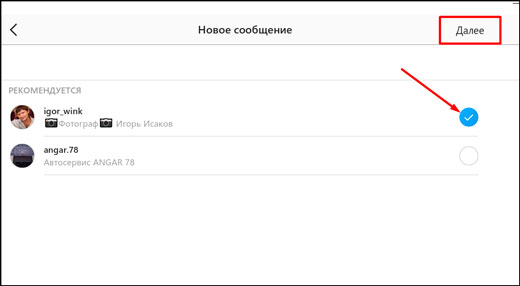
If for some reason the official program on a PC does not work (the operating system is Windows 7 and below), but you need to view the dialogs on Instagram through a computer, a shareware program for launching Android applications can help. It's called BlueStacks App Player. Download BlueStacks from official site.
- The downloaded client opens.
- Enter information from your Google account: username and password.
- Inside the program, an application store opens (the same as on Android devices).
- Using the search, you should find Instagram, install and log in.
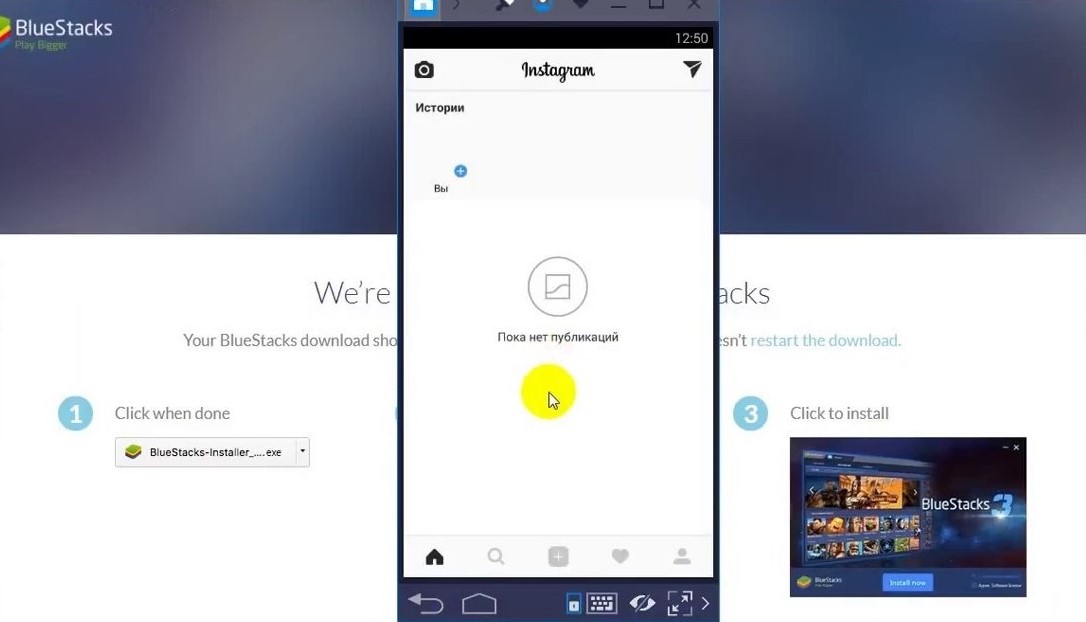
Then you can use it normally. The BlueStacks emulator is free. Its main advantage is the ability to use programs from the Android operating system for smartphones on a PC. Naturally, some functions and interface differ from the mobile version, but all the main advantages of the social network are preserved - the ability to view and publish content, write comments, etc.
Another plus is the ability to use the keyboard and computer mouse, as well as setting up notifications: if a letter arrives, the user will be notified (BlueStacks works in the background).
Watching messages on Instagram through a computer is a pretty handy feature. It allows you to conduct private conversations in Direct: send text messages, photos and videos, or organize a group chat.
How to read dialogue on Instagram from a computer
Regardless of which method of accessing Direct was chosen (the official application for PC with version OC Windows 8 and higher or the third-party simulator BlueStacks App Player), there is only one scenario for reading and sending messages to Instagram through a computer:
- Click on the icon in the form of an airplane - this is the entrance to personal dialogs (the icon is located at the top of the interface).

- When you open Direct, you will see all the dialogs you have started and the New Dialog button.
- Choose what exactly you want to send to another user in a chat: video, photo, text.
- Like, block unwanted interlocutors and delete dialogues without the possibility of their further recovery, just like in the mobile version.
In addition to the advantages of the mobile version, there are the same disadvantages. For example, the maximum number of letters that can be sent to Direct, the limit is no more than 60 per day. Upon reaching this threshold, the ability to write a message on Instagram via a computer is blocked, but the read function will always be available.
