How to write from a new line on Instagram
Owners of accounts on the Instagram social network (especially for beginners) may encounter a situation where, when creating text and breaking it into paragraphs, the latter eventually disappear, while the final text turns into a chaotic mess unsuitable for reading. In this article, I will tell you how to learn to write from a new line on Instagram, and what is necessary for the correct display of paragraphs in the text we have written.
Let's look at ways to correctly create a paragraph on Instagram.
Method 1: Use an alternative program to create a paragraph on Instagram
Of the available options, this method is quite simple, and at the same time quite effective, to write from a new line.
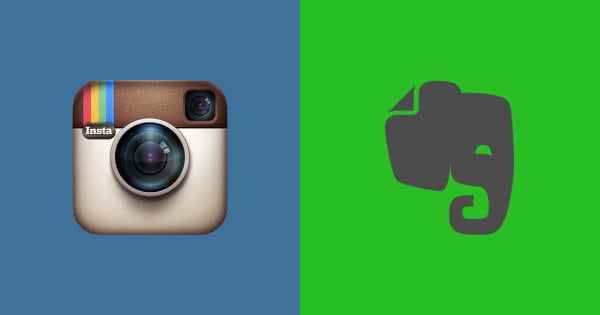
At the same time, remember that this text should not exceed a certain length (previously it was 2200 characters), otherwise your paragraphs may disappear. Also, instead of two consecutive hyphens, usually only one remains.
Method 2: Insert a period to separate paragraphs
Some users use a period to create a separation between paragraphs on Instagram.
- This is done as follows: we write the sentence we need, put an end to it.
- Then click on “Enter” (Return), on the next line again click on the point, and then again on “Input” (Return).
- Next, write the text of the next paragraph.
When displaying paragraphs, they will be separated by a line with a dot.
Method 3: Use the special space character to enter a new line
The third way is to use a special space character, which is placed after each paragraph. Open your text on Instagram, remove the space at the end of the previous paragraph, and replace it with the space in the caption below before the dash:
⠀- Here, before the dash, is the specified space.
Then press the "Enter" button on the keyboard to move to the next line, re-insert the specified space character. Then go to a new line, save the record and view the result.
For iOS users, the "Enter" button is available when going to the keyboard page with a number pad and symbols (the "123" button in the lower left corner).
Method 4: Avoid using a space after a dot
When writing a sentence, try not to put a space at the end of the sentence after the period, but immediately go to the next line (that is, there should not be a space at the end of the line).
Conclusion
To separate paragraphs on Instagram, I recommend using the methods described above. The simplest of these is to use a period to separate user-created paragraphs, it will allow you to easily format your text, presenting it in an easy-to-read form.
In contact with
