AdvertApp - reviews and review of the best app for making money on a mobile device + invitation code
Good afternoon, dear readers of the blog site! I present to your attention the first review on the topic of earning money on mobile applications. Let's start our study of the industry with the most popular project called AdvertApp (some, however, still think that this is a hoax).
I draw your attention to the fact that when searching for a program in the Play Market, it is advisable to enter the name not in English letters, but in Russian, that is "Advert App" or just download from this link.
4f7ps9 - invitation codeIt must be entered immediately after installation in order to receive a bonus.
Where do I need to enter the code? You will see a text field when you start the program, you will definitely not pass by.
First money in Advert App and acquaintance with the interface
As soon as the application starts, you immediately see a wide-format menu on the screen of your phone or tablet. The location of the sections is not random - they are sorted "in descending order of importance."
By the way, the balance is indicated above the sections, it is automatically updated after completing the next task. As it turned out, I had already downloaded the program to my Android before (it also works on iOS, do not worry), so the account has not zero, but 4 kopecks, even the history of earning and withdrawing funds has been preserved. In the Play Store, the software is available in its latest version, but for some reason I didn’t install the newest one at first, although everything works fine in it.
Go to "New Orders". Here, a list of applications is displayed, on the installation of which you can successfully earn money, and some programs are mentioned several times in a row. At first I thought it was allowed to spin the same programs and make a lot of money, but, as it turned out, after the first installation, duplicates are removed.
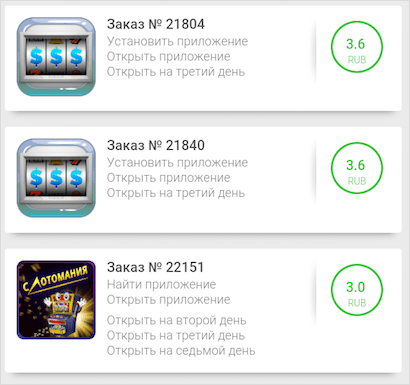
Most of the applications are related to casinos and lotteries, although there are also common utilities for working on the device.
Let's earn 3.6 rubles on the very first order number 21804. Click on it and get acquainted with the requirements. We are interested in those actions that are indicated directly under the name and appear in a separate menu after installing the program on the device. A wordy description full of grammatical errors, do not read at all, I will confidentially say that this is an attempt to get you to perform complex actions for free.
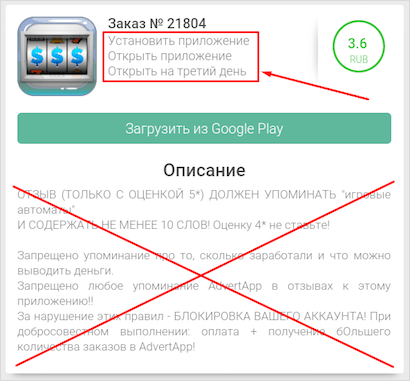
We press "Download from Google Play", we are automatically transferred to the Play Market. In Advert App, you usually don't have to search for the required application: we immediately go to the download page. In other projects (like New App) very often you need to find a program through a search, distinguish it from the icon of the same name, and only then install it.
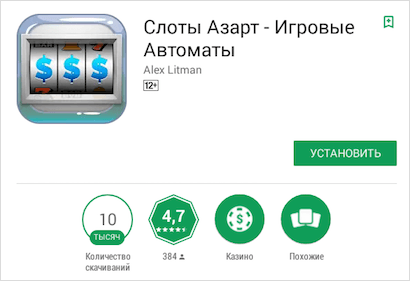
I advise you to pre-free the memory on the device from unnecessary garbage and disable unnecessary automatic updates. Otherwise, you will have to clean the system after each next install.
When the Play Market reports the successful installation of slots, resist the temptation to launch them immediately. It will not turn into a disaster, but you will not receive the money instantly anyway. We return to Advert App, go to "Active orders".
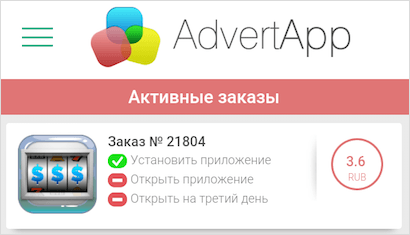
If there is a green checkmark next to the words "Install the application" - everything is fine, no glitches have arisen. We click on our order, we see a list of specific actions under an unnecessary verbose description. The last two are still marked with minuses. We click on the phrase "Open application".
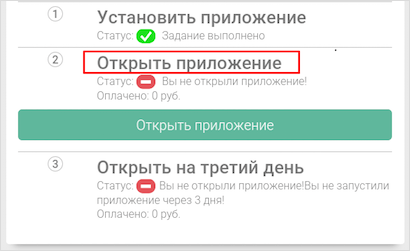
Now Advert App independently launches our slots, we are immersed in the atmosphere of the gambling world.
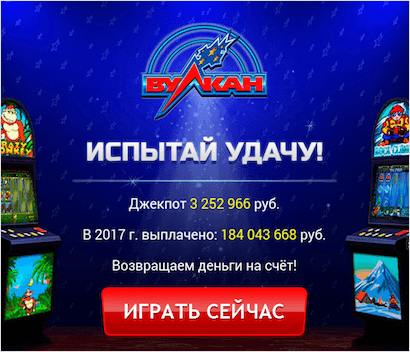
We return back. If the second green checkmark is lit, the first payment has been received. Then proceed as you see fit: either delete the application, or leave it for a longer period in order to re-enter and get a little more money (albeit only 60 kopecks). I usually leave.
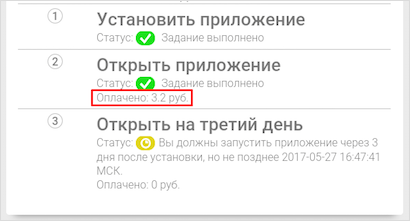
With a slight delay, a notification appears - the money has been successfully credited to the account.
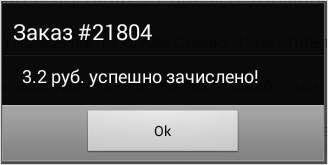
For additional payment, the application does not always need to be kept for three days, there are more and less long periods. For example, after the first slots, I installed another one, here the conditions are already slightly different.
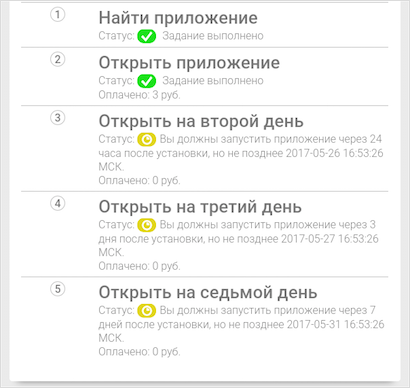
After downloading two applications, I earned 6.2 rubles in a few minutes. Some newbies dream of installing applications in the Ads App for 100 rubles per day (judging by the reviews), unfortunately, this is unrealistic.
To withdraw funds, go to the appropriate section.
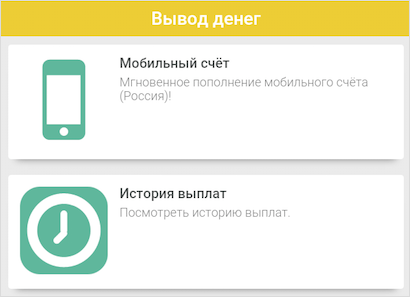
Of all the directions for withdrawing money that I have listed in the introductory material, only one is available in Advert App on Android - transfer to a mobile phone.
The payment request form looks like this.
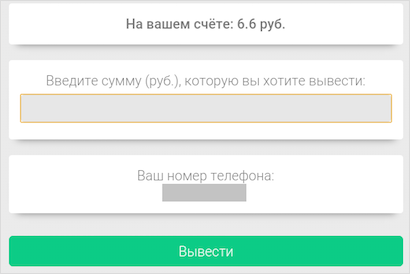
The kopecks are not withdrawn, out of the available 6.6 rubles, the request could only be submitted for 6, and 60 kopecks remained on the balance sheet.
After clicking on the "Withdraw" button, 3-4 minutes passed and the money was promptly credited to the account, which my operator signaled with a short message.
In the iOS version, there is also a withdrawal to QIWI and WebMoney.
Additional earning opportunities in Advert App
I remember that in the previous version of the application, you could watch videos and get five kopecks for each view. This is now in the past. There are also no partner tasks available on almost all other services such as PayForInstall, Appcoins and others.
Therefore, of the additional areas of mobile earnings with Advert App, it remains to mention only the affiliate program: bring friends to the system using a promo code, Advert App will give a bonus equivalent to ten percent of the referral's earnings. If you can build a large-scale network, you can make good money.
Other sections of the application - for comfort and not only
To earn money in Advert App, just look at "New orders", "Active orders" and "Withdraw money". You need to know about other sections only for general awareness purposes. Let's go over them briefly.
History of orders
All orders that you started to fulfill are displayed here, the stages of "completion" are marked - all possible ways of earning money on a separate application are registered and the fulfillment / non-fulfillment is marked with checkmarks.
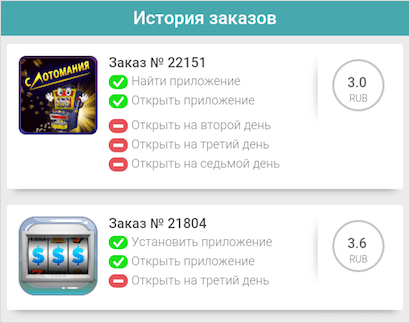
The section will be useful to you except for the sense of your own vanity.
Referrals
How to earn more? Go to the "Referrals" section, here is an invite code, the distribution of which over the network will provide you with stable passive income. The administration also made a special link, by clicking on which, the user likewise gets to your network.
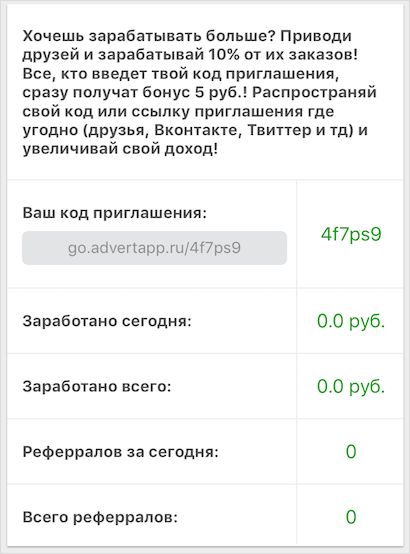
Below are the statistics - how much income referrals bring. So far, everything is zero.
This section was hardly worth referring to me as unclaimed, but Advert App works very well, and I personally have never asked for help. If nevertheless the need arises, you can ask the managers any questions you are interested in.
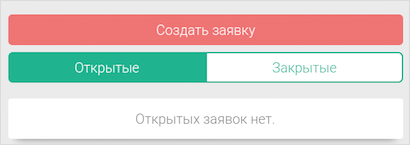
Judging by the reviews on the Internet, answers come quickly, problems are quickly resolved.
news
The section will be useful to those who cannot live without all kinds of contests, because it is about them that are reported here. There are other news, sometimes technical messages.
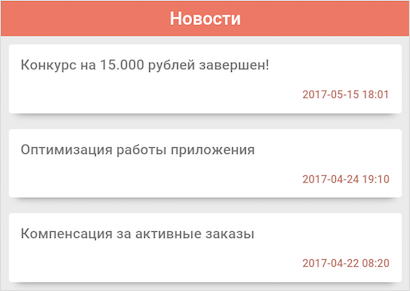
I don’t spend time on news, because I ignore contests, and everything related directly to earnings will become known by itself.
Social networks
If you want to chat with other users of Advert App, join the communities in social. networks.
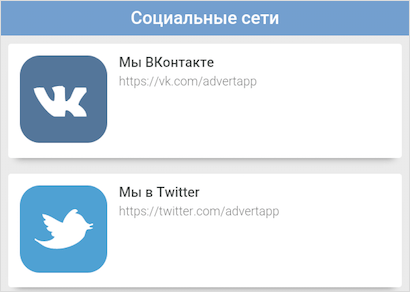
If you don't want to, just walk by, it's not for nothing that the section is located in the penultimate place.
There are also the official website of Advert App, you can go in and see what they write there.
reference
The information section provides answers to frequently asked questions by users. In theory, the interface is very simple, so there is no need for help, I have never looked there.
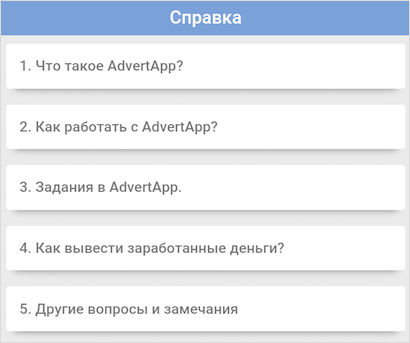
Everything, with the sections finished, proceed to the generalization and conclusion.
A final word on working at Advert App
Advert App differs from other services of mobile earnings by a large number of tasks, a low minimum wage, prompt withdrawal of funds, as well as excellent optimization for both iPhones and tablet computers. I hope you will not have a question like “Divorce or not”.
The minus of the software is in the limited directions of withdrawal: only to a mobile number, a QIWI wallet and WM, there is nothing else. I also consider the disadvantages of the lack of partner orders (in the version for Android) and the possibility of making money on videos.
In the very first article, I advised you to install multiple apps for work in order to earn more. I recommend paying attention to foreign service WHAFF Rewards- tasks there are much more expensive and there are a lot of them. The interface is completely in English, but everything is simple and straightforward.
If you still have questions on the topic of mobile earnings, ask in the comments, I will be glad to advise. Successful work, more expensive orders.
